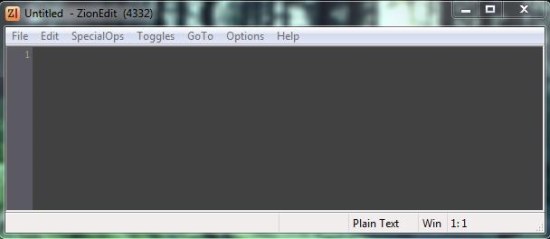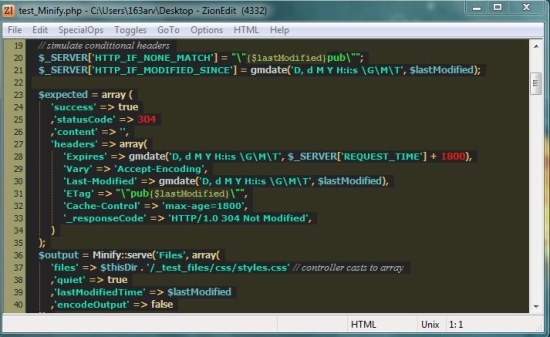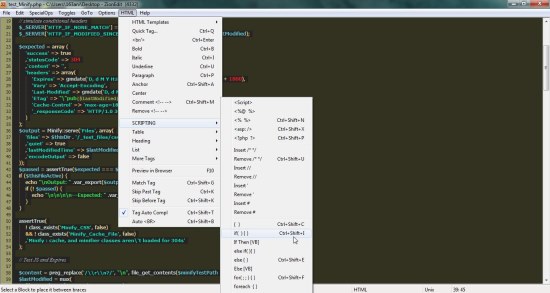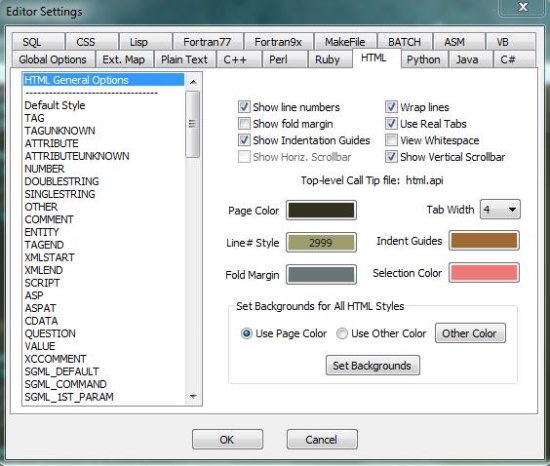ZionEdit is a free program editor for Windows that lets you edit source code and text files easily. It’s a handy and reliable program that supports a wide range of programming languages and allows you to view or edit files in those languages. The supported languages include HTML, ASP, C/C++, C#, Java, VB, Python, Ruby, Pearl, CSS, SQL, Asm Fortran, Lisp, PHP, Make files, Batch files, and Text files.
Those involved in any kind of application development including system or web, needs some kind of an editor that provides a friendly environment to edit long pieces of code and provide necessary tips and helps to quickly process code.
ZionEdit is a comprehensive tool which is based on Scintilla component and wxWidgets; and therefore offers a flexible platform for editing all sort of application and program files.
Download and Install ZionEdit:
ZionEdit is available as an open source software and can be downloaded easily using the link given at the end of this article. The download will consist of a zip file of size 1.25 MB, which you can unzip using any zip file extractor. Now after that you have extracted the file components, you can install ZionEdit in your system by running the setup wizard and following the instructions that gets displayed by the wizard.
After proper installation, you can launch this free program editor to edit your source code or text files.
A Brief Overview of ZionEdit:
ZionEdit is a multi-window editor where you can open multiple files simultaneously for editing or even compare them for differences. The program comes with an intuitive interface which can be resized to full screen. Plus, it gives you the ability to utilize the working area to its maximum without any annoying toolbar or borders.
Apart from supporting a bunch of popular programming languages, this free program editor offers a nice set of editing features which includes selection awareness for mode specific commands like if(), for() etc, super quick find all, forward and backward search, line numbering, syntax highlighting, changing font and color styles, auto complete, and lot more!
So basically ZionEdit fits into the category of a powerful program editor and provide you an easily configurable, uncluttered, and intuitive platform when it comes to editing your source code files.
Now let’s have a quick look on various key features of ZionEdit.
Key Featured of this Free Program Editor:
- Free program editor for Windows.
- Supports many popular programming languages including HTML, ASP, C/C++, C#, Java, VB, Python, Ruby, Pearl, CSS, SQL, Asm Fortran, Lisp, PHP, Make files, Batch files, and Text files.
- Based on Scintilla component and wxWidget.
- Multi-window editor.
- Drag and drop support.
- Intuitive interface.
- Line numbering, syntax highlighting.
- Selection Awareness.
- Find all, Find and Replace.
- Forward and Backward search.
- Auto complete, Auto Zoom.
- Changeable color and font styles.
- Line Wrapping.
- Multiple scripting options.
- Resizable program window.
- Highly configurable.

- Lightweight.
Also check out 5 free AutoCAD Editors to edit DWG, DXF file formats.
The Final Verdict:
ZionEdit is a nice free program editor that offers a nice set of tools and options for an ideal file editing environment. It lets you view or edit source code files in supported languages, or even plain text files. So go ahead, check out this handy program editor software, and give it a try.