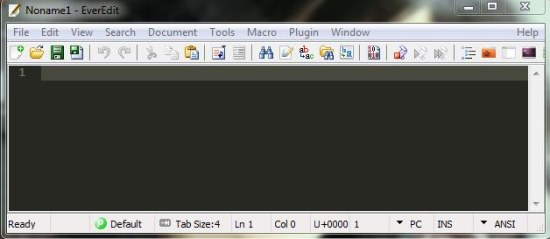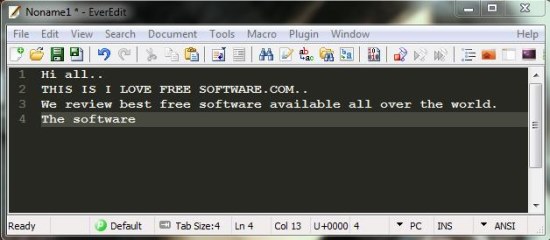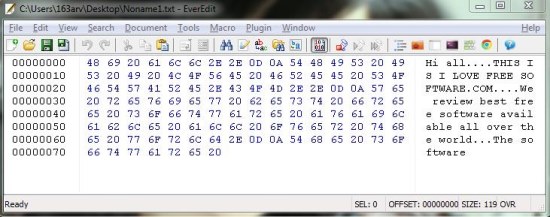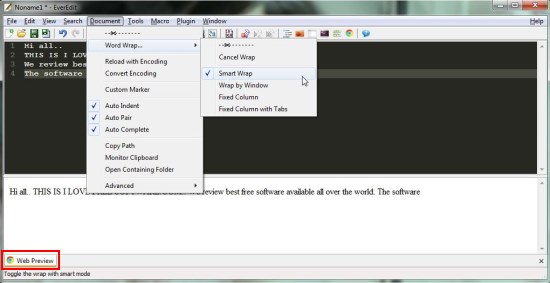EverEdit is a free text editor software that lets you edit text files easily. It’s a feature-rich editor that provides extensive support for text file editing, source code editing, and binary file editing. EverEdit comes with an intuitive interface and is suitable for both beginners and advanced users.
The app comes as a zip file download and you can get it using the link given at the end of this article. EverEdit is completely portable and hence doesn’t require any prior installation. Just unzip the contents and double-click on the application file to launch EverEdit.
There are many free text editors available out there, and some of them are very nice Notepad replacements, like NotePad++ and Metapad, but EverEdit stands apart because it incorporate so many functionalities in a single app which are hard to find anywhere. So using EverEdit would definitely be a worthy experience for you.
A Brief Overview of the EverEdit:
EverEdit is a lightweight and handy text editor that offers a bunch of useful tools for file editing. Apart from plain text editing, it supports source code and binary file editing and allows you to open and edit files in its simple hex editor.
The program comes with a tabbed interface with customizable toolbars. And besides providing the basic text editing features like line numbering, auto complete, and syntax highlighting, EverEdit offers so many useful functions which makes it a powerful text editor software. Some of them include full unicode support, template support for faster coding, use of regular expressions, internal browser preview of the document, moving text through drag and drop, and lot more. Let’s have a look on its various key features.
Key Features of this Free Text editor:
- Free text editor for Windows.
- Also supports source code and binary editing.

- Support various programming languages including ASP, C, C++, C#, CSS, HTML, Java, JScript, VB, SQL, Ruby, Python, PHP, Perl, LISP, etc.
- Nice replacement for Windows Notepad.
- Multi-tabbed interface.
- Text encoding (UTF-8, U16, U16-BE, Chinese, Korean, Japanese, etc.).
- Text highlighting.
- Snippet support.
- Code folding.
- Text conversion (capitalization or spacing).
- Internal browser to preview documents.

- Encoding detection.
- Embedded JScript/VBS script engine.
- Support for Macros and Plugins.
- Typing sound.
- Color Picker.
- Customizable toolbars.
- Drag and Drop support.
- Print and Print Preview support.
- Unlimited undo/redo support.
- Find and Replace.
- Word -wrap.
- Word suggestions.
- Displays line count.
- Capable of displaying invisible characters like end of file, end of line, etc.
- Auto-complete and auto-correct support.
- Low at system memory.
- Lightweight and portable.
- Easy-to-use.
- Available in English and Chinese.
The Final Verdict:
EverEdit is a handy and powerful text editor, which has lot to offer. It not only serves as a plain text editor, but also has the capability of editing source code files in a variety of supported programming languages. And the best part is that the program comes with a user-friendly interface and offers a good mix of editing features. Download free and give it a try.