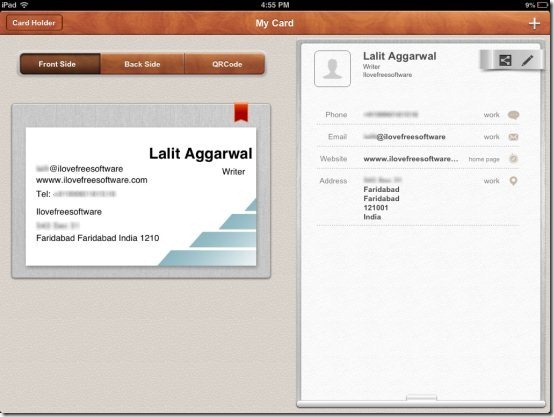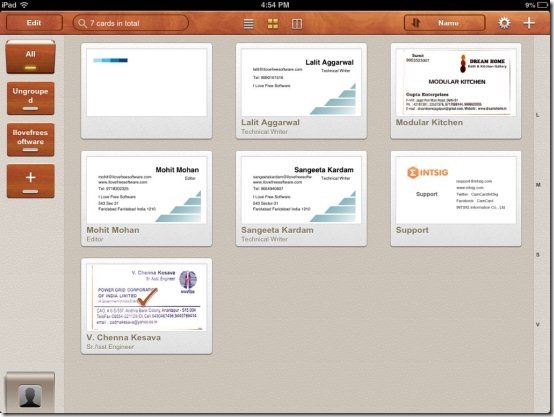CamCard HD is a free iPad business card reader app to scan, read, and manage business cards on iPad. This iPad business card reader app lets you scan any business card of your choice. After scanning the business card, the app recognizes the contact information and saves the contact information in card holder or address book.
Also, this iPad business card reader app allows you to import any business card image from the camera roll or picture library of your iPad and lets you scan the same to recognize and save the contact information.
The business card created by the app looks as if the card is created by some professional business card maker.
If you have saved many business cards in the app, then it becomes difficult to browse between the business cards and pick any specific one. For this, you can group the business cards in specific groups which makes it easy for you to browse business cards according to groups in which they are grouped.
This iPad business card reader app provides you three different views. You can switch between the views and manage the business cards with ease. On top of all these, you can even create a new business card manually. The app provides you three different layouts of business card. Select any one of them and create a professional business card with the app. After creating the business card, you can share the same via Email.
Before getting started with the app, you need to sign-up with your email account credentials.
Remember: If you are using iPad 2, then this app might not correctly read the details of selected business card. App claims this is because camera of iPad 2 (or 1) is not of high standard. In that case, you can use your smartphone camera or some other camera to scan the card, add that to gallery of your iPad, and then import that photo into this app for scanning. The app will scan the same to recognize and save the contact information in the app.
You can check out the post by us on websites to create online business cards reviewed by us.
Benefit:
The benefit of this iPad business card app is that you don’t need to carry the bundle of business cards in your wallet or in some business card holder. Just save them all in the app and carry your iPad having all the business card with their contact details saved. Another benefit out of this iPad business card app is that, you can easily select any business card which is saved and email the person with a single tap. Likewise, you can easily send the message to any contact by just selecting the business card. If the business card contains two or more contacts, then the app will give you the choice to select the contact and send message to that contact from iPad.
Features Of CamCard HD iPad Business Card Reader App:
- Scan the business card to recognize and save the contact information of the business card in the app.
- You can create a business card manually.
- The app provides 3 different business card layouts.
- Save the business cards to groups which makes it easier for you browse between many business cards saved.
- Directly send the message to the contact or directly send email with one tap by selecting the business card.
- Pick the contact from business card and save it to your phone contacts (iPad contacts).
- Export the card details to excel file.
- Three different views which include list view, thumbnail view, and notebook view.
Also, check out the post on Pocket app to secure personal information on Android.
Install CamCard HD App:
Hit here to download and install CamCard HD app from Apple App Store. You can even scan the QR Code below and download the app directly on your iPad.
CamCard HD app makes your business card management a wonderful one on your iPad. Now, no need to carry the bundle of business cards in your pocket. Also, keep the annoying business card holder away and carry your iPad to manage everything with ease.