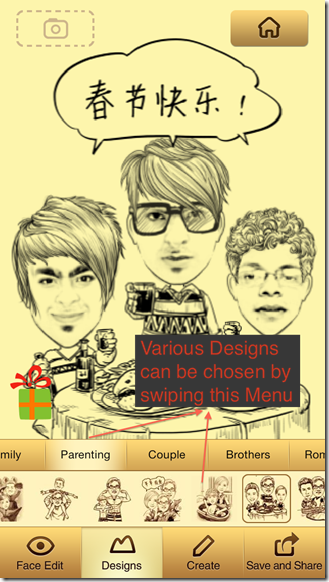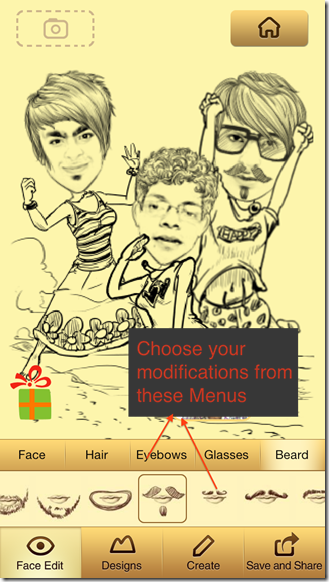MomentCam is a free application for iOS devices that lets you create beautiful caricatures of your photos. It incorporates a number of scenarios in which you can portray yourself. The application has an ability to create both types of cartoons, still images and GIFs. The application has a simple and clean interface and yet possesses some spectacular features. There is also a possibility of adding apparels like hat, shades, mustaches to your caricature. Available as different modes, the application has a special ability of sharing your favorite caricatures to the social network of your choice with one tap.
Check out a sample of the same in the screenshot below.
How does Moment Cam work?
Moment Cam is a very simple application to use. You are welcomed with three modes (described in the next section) as you tap the app icons. Just choose one of them and you find a number of choices of the designs you want. On choosing a particular design, you have to tap the face which you want to work on. This will give you options to choose amongst the faces you have already captured or the new ones from the camera. Once chosen and the photograph clicked, the app automatically recognizes your eyes and lips. If there is some discrepancy here, it can be sorted out manually as well.
Next up is the option to choose the Gender you want yourself to cartoonize in. And Voila! you are done. You can switch amongst different Avatar designs from the panel below. There are number of categories to choose from and each category in turn has a bunch of designs. 
In order to choose amongst your preferred designs swipe the menu after clicking the design tab.
To change the shape of the face or adding apparels like shades, beard etc. Go to face edit tab and choose the category of the modification and pick your favorite ones from there.
As mentioned above, the application has three modes for usage which are as follows-:
Comics Mode
The comic mode has a number of caricature scenes to choose from. You bathing as a baby, you flying on a broom or playing poker like a classical English lady. These images never fail to make you laugh. Also there are some tabs at the bottom which can change the design of the caricature, as mentioned above, your face features like eyebrows, shape etc. and the filters. There is one tab for sharing your favorite photo directly to your favorite social network.
Emoticons Mode
This mode has GIFs instead of steady pictures. You can mould yourself in emoticons who weightlift or are doctors and many more. This mode also has the ability to tweak your face according to your preferences. One drawback here would be the inability to store these GIFs in the phone gallery. You can share them to a social network of your choice though.
Portfolio Mode
This is particularly added to overcome the drawback mentioned above. This mode saves all your photos and GIFs at one spot. The ones you like can be chosen and put in a portfolio. Now we know why this mode is called the portfolio mode.
Key Features:
- It creates fun avatars of you and your friends togethe.
- Easy to use interface and jam packed with tons of designs it is a must have application.
- You go to the app settings and sign in to all your favorite social networks at once and then can share it without the hassle of granting extra permission for sharing.
- There are free designs available as gift every day. Make sure you download them.
Conclusion
Since it packs tons of beautiful features and options and above all it is free of cost, I guess it is a must try application. The possibilities with this application are endless. One downside can be the text written on some designs is in Chinese but with all the perks mentioned, it hardly matters and can be easily ignored.
Get MomentCam for iPhone free.