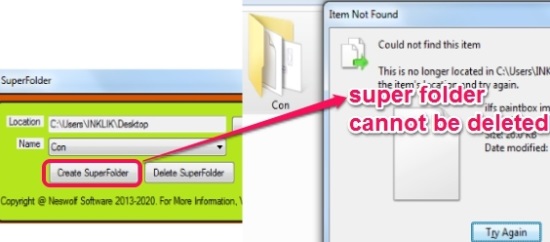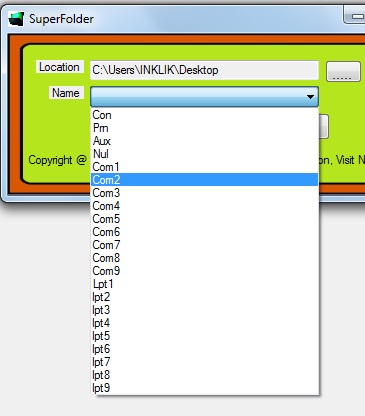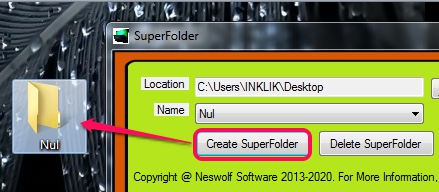SuperFolder is a useful software that helps to create folders that no one will be able to move, copy, delete, and rename. You can add files and folders to your super folder and no one can modify or access those items, even if your folder is visible to them. It basically lets you create a folder with preset names, that are forbidden by Windows. That means, you cannot create a folder with name, like Con, Prn, Com1- Com9, etc. manually, as Windows shows error for these folders (invalid name). But using SuperFolder, you can create such type of folders, and can add files and folders to them. It will be helpful as your super folder will not be deleted, as it happens when you are in hurry. An error message will be shown to you, like visible in screenshot below.
In above screenshot, you can see simple interface of this handy software that helps to create super folders. Deletion of these folders is only possible using its interface.
Note: Here is a trick to create forbidden folders manually, but these are deletable. All you have to do is create a new folder. Then use rename option, but don’t rename it. press and hold Alt+Enter key, type 0160, and release the keys. Now you can write any name for your folder, like Con, Lpt1- Lpt9, and Com1 to Com9.
Key Features Present In This SuperFolder Software are:
- A handy software that lets you create super folders that cannot be deleted, modified, renamed, or copied by anyone.
- You can store multiple files and folders to your super folder. But its size will be shown to you ‘0’ always.
- Without using any folder locker software, you can secure your files & folders by creating super folders. However, as password protection is not available for its interface, so folders can be deleted.
- It comes in a zip file which is just 438 KB in size.
- Very lightweight and free for everyone.
How To Create A Super Folder With This Freeware?
First of all, download its zip archive, and extract its files into a folder. Then double-click on its application file and install it to your PC. Launch SuperFolder interface using Start menu. Make sure that CMD (command prompt) is enabled on your PC. This software only works with CMD enabled PCs.
Its interface lets you select a destination directory where your super folder will be created. After selecting a destination location, select a folder name from the list of available names. See the screenshot below:
After selecting a name, click on Create SuperFolder button, and that folder will be created on destination location.
Whenever you want to delete that folder, provide its location, and hit Delete SuperFolder button.
Conclusion:
SuperFolder is a nice software and is helpful to create a folder that nobody will be able to rename, copy, or delete. But password protection to lock its interface is not available which is disappointing.
Check these 5 free software to password protect folders.