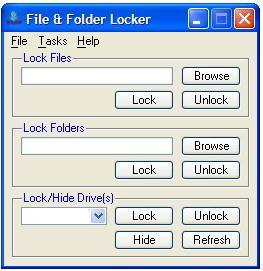File and folder locker is a free software which is used to lock files and lock folders. You can even hide drive using File and folder locker. If a file or folder is unlocked, no one can access its content, and you need to unlock it using File and Folder Locker first.
File and folder locker can convert your FAT32 drives to NTFS drives without any data loss or formatting of drives. Now one interesting feature is that you can even lock your removable hard drive with this software.
This file and folder locking software is easy to use and has a very simple user interface. There is one more edition, USB edition of file and folder locker. This USB edition of file and folder locker is specially designed for remote usage i.e. you can store it in your pen drive and use it anywhere across the globe. So a user using more than one computer need not to worry as there is USB edition of this software, File and folder locker. Cool isn’t it!
To lock or unlock a drive click on the menu of lock/hide drive and then select the drive you want to lock. After that click on lock button for locking that file and if you want to unlock the drive just click on the unlock button after selecting the drive to be unlocked.
You can also hide the drive but remember that you can only hide one drive at a time. Just click on hide drive button on drop-down list to hide that file and you are done.
All the files and folders are password protected and can be unlocked by user only who knows the password but one thing to remember is that the files can be deleted which are locked. So just keep this thing in mind and rest you can trust this software for locking all your files and folders.
File and Folder Locker is a cleverly designed software, that is easy to use and very useful. This reminds me of another interesting software: Hide files inside other files.