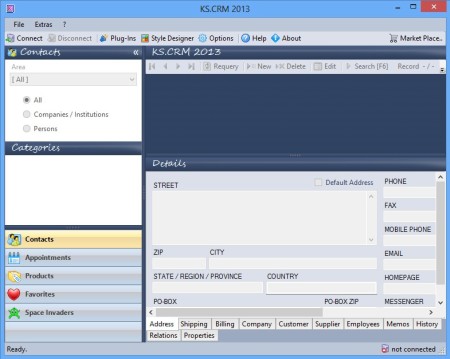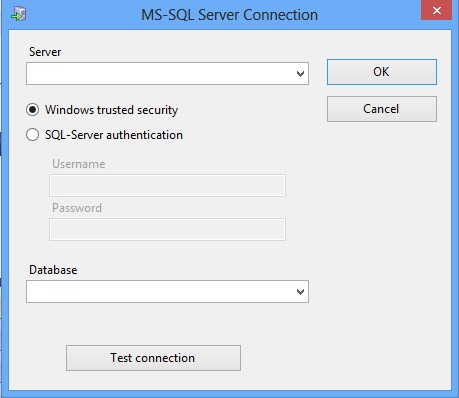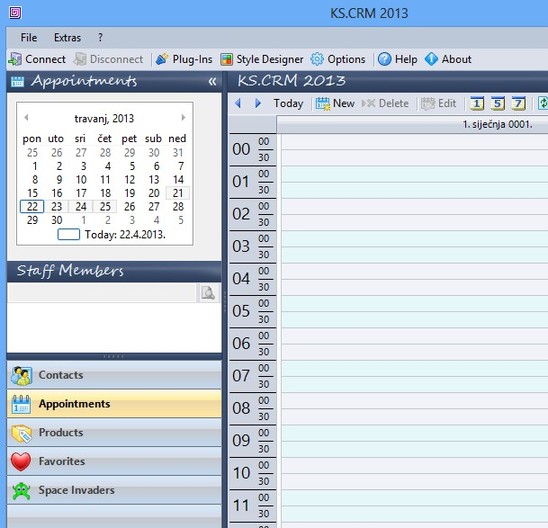KS CRM 2013 is a free customer relationship management software for Windows which allows you to create, keep and manage a local database of your customers, clients and contacts. Customers that you add to the KS CRM 2013 database can be grouped using folders. It also supports appointment keeping, product manager, where you of course also keep track of products, favorites and more.
Interface of KS CRM 2013 can be seen on the image above. Main options for switching between various different modules available in this free customer relationship management software can be seen all the way in the bottom left corner. Anything that you select from there will open up on the right where on the screenshot above you can see an empty contact entry. In the left sidebar, you can see options for managing contact categories, while all the way at the top, the standard combination of a classic menu and a toolbar down below are available.
Similar software: Streak, Coevery, Dolibar.
Key features of KS CRM 2013 – free customer relationship management software are:
- Small and surprisingly lightweight – just a few megabytes in size
- Manage contacts – add address, billing, shipping, email, etc info
- Appointments – keep track of people who are visiting other countries
- Product management – create and manage a list of goods and services
- Customer categories – group customers with the help of categories
- MySQL powered – works with the very popular MySQL database, free version
- Allows you to easily import contacts from other applications
Keeping a good client base is very important when it comes to maintaining your businesses. For those who are lucky enough so that they have large number of clients and customers, managing them all isn’t easy. With KS CRM 2013 it gets a bit more easer. Here’s a few pointers to help you get started.
How to manage customers and contacts with KS CRM 2013 free customer relationship management software
First thing that you need to do is connect to the SQL server that you presumably have running. Select server name and database down below and click OK. If you don’t have SQL server running, free version can be downloaded from Microsoft pages.
Add contacts by selecting Contacts from the bottom left menu, and then filling out the new customer info. Use tabs, which are available underneath the Details area to switch between address, shipping, billing, company and so on customer info pages.
You do the same thing when it comes to other modules, like for example appointments, select Appointments, and then simply start filling out meetings that you have scheduled.
Conclusion
KS CRM 2013 is one of the more interesting customer management software that we’ve tested. It has a lot to offer, but at the same time it’s not very big or demanding when it comes to resource usage. If you don’t count the MS-SQL server that you need to have up and running, KS CRM 2013 will set you back only around 2MB, which is how much the client app is. In either case give it a try and see how it goes.