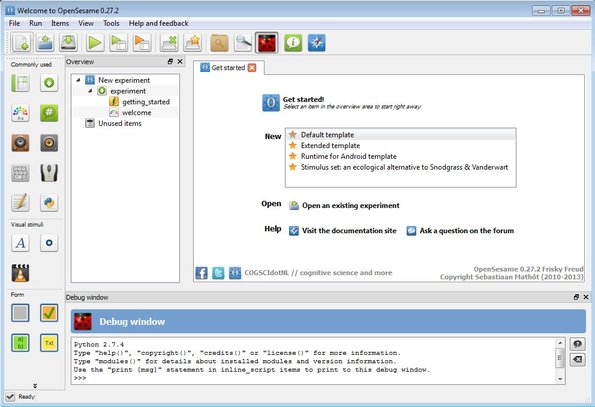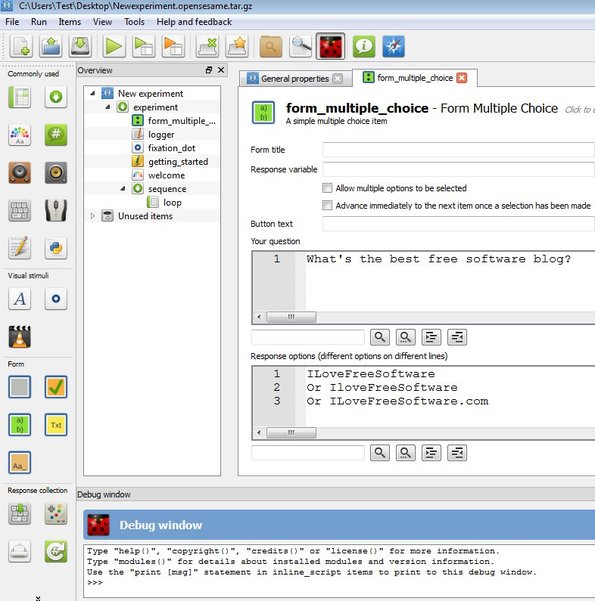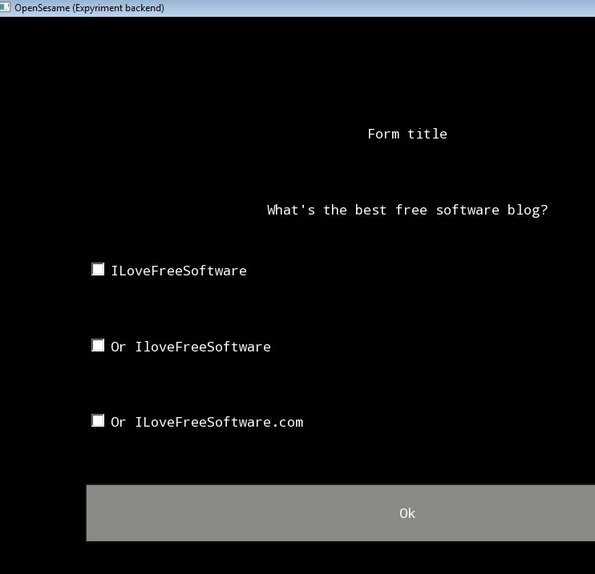OpenSesame is a free experiment builder for Linux, Windows, Mac and Android which you can use to create surveys for experiments. OpenSesame is aimed at scientists and researchers who can use it to setup questioners and surveys for participants in studies. Surveys can either be played full screen or in windowed mode and you can add images, videos, text, adjust keyboard control and more to the questions that you create.
Screenshot down below shows us the experiment editor. This is where you’re gonna be changing how the experiment will look like. Several templates are available for you to build-up on. Basic experiment template only has a few components added, a welcome message and 1 question. Left sidebar has all the available components that you can add to the experiments that you’re creating.
Components here are for example multiple choice question forms, text display, fill in text forms or images, video, etc. A simple drag and drop of the component from the left sidebar to the list of components in the Overview column is all it takes to add it to the experiment that you’re setting up.
Key features of OpenSesame are:
- Free and simple to setup: create experiment surveys with drag and drop
- Cross platform: works with Linux, Windows, Android (runtime) and Mac OS
- Allows you to add multiple choice forms, “fill in text” forms, etc.
- Text display support: display text messages to participants
- Multimedia support: add images or video to survey (VLC Player required)
- Sketchpad: add an animation of a sketchpad drawing out shapes
- Supports fullscreen or windowed mode when actually playing surveys
Similar software: ObiSurvey, Popsurvey, Epic Decide.
Created surveys are played using this free experiment builder, with its own built-in player. Results of the survey can also be saved and analyzed with it. Here’s a few pointers to help you get started.
How to create surveys for experiments with OpenSesama: free experiment builder
Now even though OpenSesame is simple to setup, if you’re setting up a simple survey, it has a lot of other advanced options with which things get complicated a fair amount. We’re only gonna stick to the basics and leave to figure out what else this free experiment builder is capable of on your own.
Create a new experiment by selecting File >> New. Use the left sidebar selection to add a multiple choice form. Drag and drop it to the New experiment overview column. Click on the added form and editor for it will open up on the right. Enter title, question and answers, like we did on the image above.
Example of a question that we have setup is very simple, but like we said, it can be configured in a lot of different ways, you can add multimedia, etc. As your participants finish surveys, you’ll be able to collect results and analyze them to see how the experiment went.
Conclusion
OpenSesame is very advanced, so much so that you might even need some time to figure out how things work. There’s a lot that we haven’t covered here that you will need to find out on your own. There’s extensive documentation on links down below.