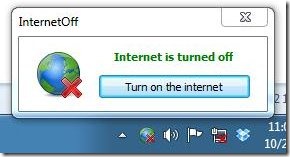InternetOff is a free software that let’s you quickly turn off internet. It’s a simple and easy to use application that allows you to quickly turn off your internet connection whenever you want to go offline, in order to avoid distractions when you are working.
When you are online, you may need to reply to your mails, check your Facebook and Twitter accounts, read RSS Feeds, reply to your chats, and respond to lot more internet activities. There are times when you feel so much connected to the web that you can’t concentrate properly on your work. InternetOff comes handy in this situation, since it let’s you quickly turn off internet whenever you feel busy with your work and don’t want to take up your internet activities for the time being.
Download and Install InternetOff:
InternetOff is a lightweight application that comes with a download size of just 1.5 MB. You can download the setup file from the website, and install it to your computer. The installation takes few seconds and makes InternetOff ready to work. It sits in your system notification area from where you can access it, and control the connection of your internet.
Quickly Turn Off Internet with InternetOff:
IntrenetOff is very easy to use. To turn off your internet connection, just click on the system tray icon of InternetOff, and click on “Turn off the internet” button that appears. It will quickly turn off your internet connection within few seconds.
Also, check out 5 free internet security suite software.
Can I Turn On my Internet Connection using IntenetOff?
YES. You can turn back your connection on, whenever required, using InternetOff. In fact, it provides various options to turn on the connection for a specific period only and then automatically turns it off as soon as the time period overs. This might be useful in cases when you have some downloads to be finished, some chat session to be ended, or some other internet activity to be completed.
To Power on the internet again, click back on the InternetOff icon in system tray area and choose any turn on option for your internet. You can either choose to turn on your internet for few minutes or an hour, or just turn on the internet connection, and keep the connection on until it is manually disconnected.
You may also check 5 free software to boost your internet speed.
The Final Verdict:
InternetOff is a nice app to easily and quickly turn off and on your internet connection form your taskbar. It’s a handy tool that helps you in managing your internet connection with just one click, at times when you are busy working and feel distracted by upcoming online chat alerts and other internet activities.
You can also check our post on 10 free websites to test your internet speed.