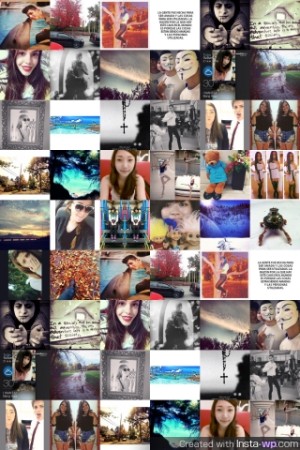Insta-Wp, is a free website to Create Wallpapers and Images online from Instagram. In this website you can create your own Wallpapers for your Computer, Mobile, or Tablet from Instagram online. The good thing that I liked is that there is no need to register to use the service and there is no need to download any software. The service is completely free. You can create really exciting wallpapers of different size depending upon your device. Also, you can decide what type of photo to use, from which user, or tags so you are free to select what you really want in your wallpaper. The wallpaper image will be available in .jpg format only.
Here is a wallpaper that I have created for Apple iPhone 3GS. The text I have written on the wallpaper is using Skitch. So take a look at the interesting wallpaper I have created below.
How To use Instagram Wallpaper Creator:
- Visit the Insta-Wp website and then select Create InstaWallpaper.
- You will be taken to a Panel window where you can select from many options. You can select any option depending upon your device.
- Screen Size: Depending upon the device you can select the resolution.
- Target Photos: Here you can select the type of photo, category, tags, and also a particular User. Please note that only public photos will be selected.
- Order: Here you can select New, Random, or Popular photos.
- Layout: Here you can select the size of images inside your wallpaper from Large, Medium, and Small.
- Rounder: Here you can select the roundness of the corners of the photos inside the wallpaper.
- Spacing: Here you can select the spacing between the Images. After selecting this option you can also select the background color for spacing the images.
- Option: Here you can select to enabling of the display of the date and number of likes. But in this option the date and likes are displayed really small.
- After selecting you can select Preview and your wallpaper will be created. However, if you do not like the wallpaper you created then you can try different selections and select Preview again and create really good wallpapers.
- Just select download this wallpaper option and your wallpaper will be saved on your computer.
Features Of Insta-Wp Are:
- Simple and user friendly interface of the Insta-Wp website.
- The service is neat and totally free.
- Interesting photo selection.
- No useless logo and water marks on the Wallpaper.
- Wallpapers are created instantly.
- No annoying ads.
You can also check this free software for Instagram Screensaver.
Conclusion
I have tested the Insta-Wp for the wallpapers and I am impressed by the wallpaper quality. It’s large support for different wallpaper size makes it good for almost every possible device. It takes hardly a couple of minutes to create your wallpaper from Instagram using Insta-Wp. There are options to create Background and Header Image for your Twitter and Cover image for your Facebook, which I would be covering in a seperate article, so stay tuned. However, if you want to create your wallpapers which are cool and are purely created by you, then you should try it out.