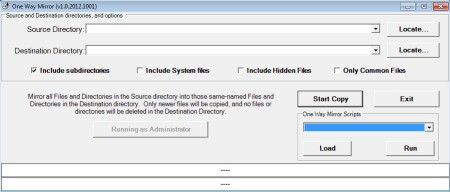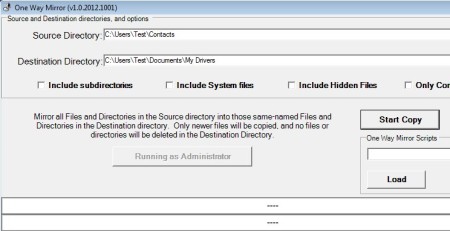One Way Mirror is a free folder synchronization software for Windows which you can use in order to automatically copy and synchronize files and folder between two different directories. Several different additional options and settings are available, like recursive synchronization, optional system and hidden file sync and so on.
Similar software: Synkron, TeamDrive, CryptSync.
On the image above you can see the interface of this free folder synchronization software. One Way Mirror is a very simple application, less than a megabyte in size, and with relatively easy to setup interface. What you see on the image above is basically everything that you’re gonna see from this free directory synchronization utility. Folders that you decide to sync are gonna have to be open at the top, mirroring settings are available down below the directory input locations, while in the bottom right corner you can see the synchronization controls. Key features of One Way Mirror are:
- Save and backup directory synchronization jobs via script files
- Lightweight with a very easy to use interface – less than 1MB in size
- Recursive synchronization – includes all the sub-directories also
- Scan and sync system files, hidden files or only common documents
- Copies everything without deleting in one direction – one way sync
Mirroring and synchronizing directories is very useful when it comes to data backup, which are very important to make every once in a while. Great thing about One Way Mirror is that, like the name of it suggests, it’s one way, only files from the source directory will be copied to the destination directory, no data will be synced other way around. Here’s a few pointers to help you get started.
How to sync and mirror directories with One Way Mirror
First you need to navigate to the Source and Destination directories by clicking on the Locate buttons. Source is of course the directory from where files are gonna be copied, and Destination is where files are gonna be saved and copied.
Put check marks next to each one of the synchronization settings down below, include subdirectories, include system files, hidden files or if you’re only interested in backing up common files use that option. Scripts can be created and saved as One Way Mirror’s native OWM files. When you’re ready with the job click on the Start Copy button and all the files from the source directory will be copied and saved to the destination directory, in one way. No files will be copied from the Destination directory to Source.
Conclusion
One Way Mirror is very easy to setup, and it does it’s job as advertised. All the files that we’ve had in our Source directory were copied and synced to the Destination directory. Deleted files are also not deleted during mirroring, data is only copied, if any changes in the structure between the two selected directories are detected. If you need only one way data synchronization and mirroring, this is the tool for you. Small, compact and with very fast mirroring. Give it a try and see how it goes. Free download.