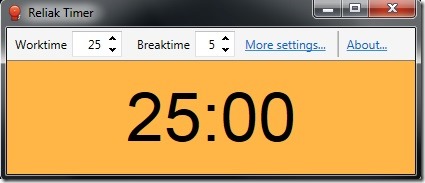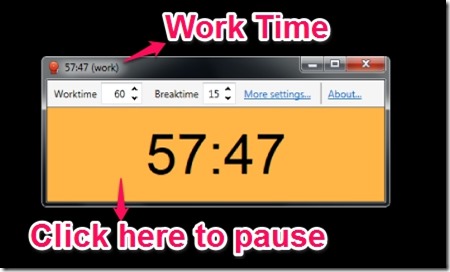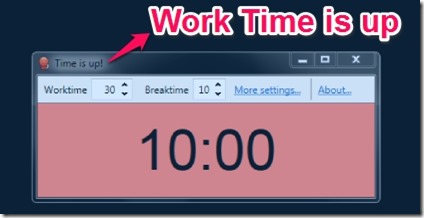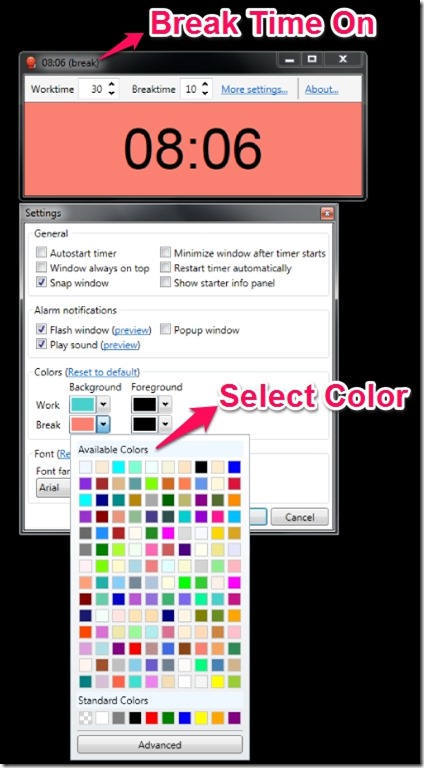Reliak Timer is a free timer tool that works on the Pomodoro Technique that allows us to manage work and break intervals. Pomodoro Technique is a time management method that aims to work for 25 minutes and then take a break for five minutes. Reliak Timer is apt for those who are creative and don’t like distractions in their work. It helps you to remain focused on the task.
Reliak Timer enables you to set the work time and the break time, in minutes. It notifies you when the time is over with an alarm bell or flash window. It automatically starts the timer and stays on the top of the windows. It is a simple timer tool with customized settings.
How To Get Reliak Timer?:
Reliak Timer can be downloaded from the link given below at the end of this article. To use this tool you have to first download and install the Microsoft .NET Framework 4.5. Don’t worry if you have downloaded the Reliak Timer ZIP file, extract those files to the desired folder and and Run the application. It will automatically open a window and ask you to download and install the Microsoft .NET Framework 4.5. Once you have installed it, Click on the Reliak Timer application file and you are all set to begin with Reliak Timer.
Reliak Timer is a simple timer tool. As it follows Pomodoro Technique, the default time appears to be 25minutes for work and 5minutes for break. Its like, when you work for 25 minutes the timer plays a sound track or flash window notifying that your Time is up. Then the break duration begins and on its completion, the timer again plays a sound (if checked in the settings panel) and notifies you that your break time is up. You can repeat this process manually by clicking on the timer window or by checking the auto-start timer box. You can pause the timer whenever you wish to.
In Reliak Timer, the Work-time ranges from 5 to 480 minutes and break-time ranges from 0 to 120 minutes. The format of the timer is of “hour: minutes: seconds”. Reliak Timer provides settings that can be customized according to your wish. The general setting allows to check the box and schedule the timer window accordingly. The alarm notifications enables you to hear alarm with ringing bells or you can also have the flash window. Pop-up window can be used when you are working with deep concentration and you seriously need a break.
Reliak Timer allows you to customize the color of the background and the foreground of the timer. You can customize the Font Style with numerous font options and also set the size of the font from minimum size 2 to maximum size 98. The window of the Reliak Timer can be resized and enables you to view just the countdown timer.
Reliak Timer comprises of ample settings that you can keep your hand away from using this simple application.
Key Features Of Reliak Timer:
- Simple and manageable
- Provides Alarm notifications when work time or break time is over
- Automatic restart timer
- Auto start available, at the time of application start
- Setting like Snap window and Pop-up window available
- Background color and Foreground color can be customized
- Numerous Font styles and Font sizes available.
- Compatible with Windows
My Verdict For Reliak Timer:
Reliak Timer is simple timer application that enables you to do your work with concentration and have a small break, just to refresh your mind and begin with the next task. It’s good for those who don’t want to do multitasking and just want to focus on their work. I make use of this application when I want to finish my work in limited time, as this helps me meet deadlines. I would suggest you to use this tool and you can grab this simple application from here.