In this article, you will read about how to use Instagram’s new ‘Create’ mode camera for Instagram stories. Before this feature, you were using a normal story camera for stories. By using this new camera mode, you can create creative stories for Instagram.
This newly Create mode camera is packed with fun tools. Using this feature, you get different options to create stories for a different purpose. Earlier to this, there was no option to add text in the story with an image. To make it happen, you used to click a random picture or covering a camera to take a black background; then add text to it.
With the help of Create camera mode, you can create stories with gradient backgrounds. Besides that, you can make stories with other templates like a throwback, add gifs to the story, quote, ask me a question, and others. Let’s come to the tutorial steps.
Also read: Add Multiple Photos to Instagram Story Using Layout Feature
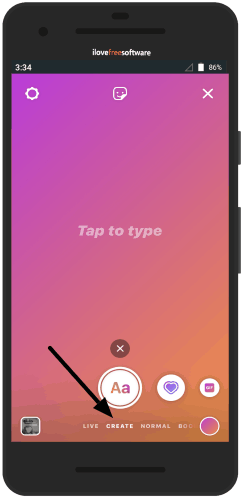
Use Instagram New ‘Create’ Mode Camera for Stories
To use the Create mode in Instagram stories, you can follow the steps mentioned below.
- Launch the Instagram app on your phone.
- Tap on the Camera icon (to make a story) in the top left.
- Below you will see the Normal camera and before that, there is an option; Create, tap on that.
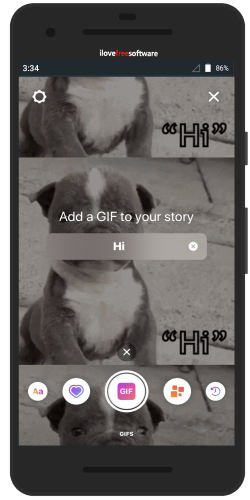
- At this point, you get templates with different ideas below. You can slide the icon left to view more ideas.
- There are templates that include Create (Tap to type), Shoutouts, GIFs, Templates, On this day (Throwback), Poll, Questions, Countdown, and Quiz.
- You can pick any template that can relate your today’s story.
Each template has a shuffle icon on the top except GIF option. You can tap on that icon to shuffle templates and get another one. You can then add your fun details of today.
Suppose if you pick Templates, you can tap on See All on the top. You can also tap on the screen to view another template. Then, you can add more power by editing the story in your own way. You can use stickers and filters and share them on your Instagram story.
In brief
Instagram has a lot of fun filters. You get most of the features in an Instagram story. Now, using this Create mode, you can make your stories more interesting. It gives an idea to interact with your followers in an interesting way. Try this new feature and go creative with your Instagram stories and attract more followers.