The blog post talks about how to set communication limits for Children on iPhone. In the updated iOS version, Apple added a new option to limit communication to its Screen Time. The feature can be considered a perfect option for parents to control their children while using a phone.
By making a small setting, you can allow your children to use phone for a specific time period. Not just this, you can also add the contacts whom they can talk to. Besides that, you can prevent your children from making any changes to this setting.
Note: Communication limits setting applies for Phone (Calling), FaceTime, iMessage, and iCloud contacts.
Also read: Hide App Store Purchases on iPhone.
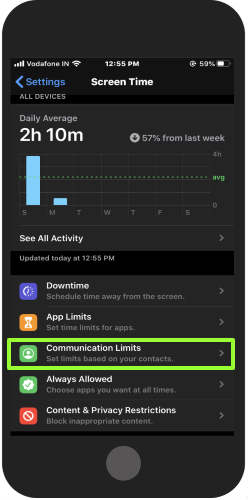
How to Set Communication Limits for Children on iPhone?
It is pretty easy to set communication limits for your kids while they use mobile phones. All you need to go through these steps mentioned below.
- Go to your phone’s Settings
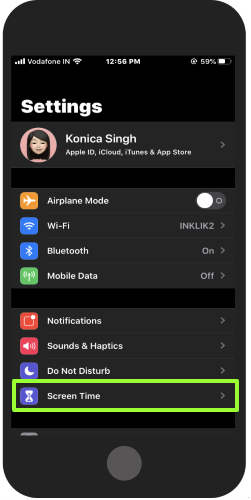
- Scroll down to find Screen Time
- Tap on Communication Limits
In the Communication Limits, you will get three different options.
- During Allowed Screen Time
- During Downtime
- Allow contact editing
Limit Who Your Kid can Communicate with ‘During Allowed Screen Time’
So when you tap on During Allowed Screen Time, you will find Everyone is selected by default. Here, you can choose specific contacts from the contacts list. You can also enable Allow Introduction in Groups (if your family member or an iCloud contact in the same group).
Set Communication Limit ‘During Downtime’
When you tap on During Downtime, you can limit who your kids can communicate during downtime. Going with this option, you can allow communication for Contacts with Introduction or Specific contacts. Here, you can add those contacts who you want to be in the communication list during downtime.
Disallow Contact Editing
With this option, you can prevent your children to make any edits to the contacts. You can simply disable Allow Contact Editing so that your children cannot edit the setting without your permission.
In brief
Keep your children in control while using a mobile phone gets tough at times. But if you apply these settings to your phone, they cannot go beyond their limit. You can limit communication for your children during screen time and downtime. This can be a good way to have control over your children.