The tutorial explains a simple way to hide App Store purchases on iPhone. By using a smooth trick, you can hide all the apps that you have purchased.
Why do we need to do so? Well, there are times when your friends or family members invade your privacy and know about all the app subscriptions. They can take advantage of your purchases to benefit themselves.
Another reason could be that you want to keep your app purchases in a private space so that no one knows you have the power to access all features of the app.
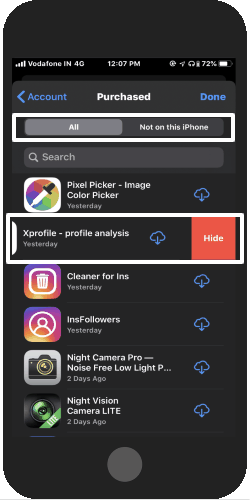
By going through this tutorial, you will be aware of the trick to hide your purchases that you can unhide later. Without any further ado, let’s jump to the steps below.
Also read: How to automatically silence unknown or spam calls on iPhone?
How to Hide App Store Purchases on iPhone?
So here are the following steps that you can follow:
- Launch the App Store app on your iPhone.
![]()
- The main Today tab should be opened here. Then, you can tap on your Avatar icon on the top right.
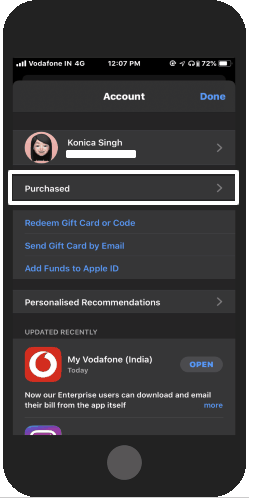
- Go to Purchased section. In case, you’re using a Family Sharing pack, make sure, you’re tapping on My Purchases or your name only.
- At this point, you see All and Not on this iPhone options on the top. Here, you will see all the app that you have installed before with offers in-app purchases. No matter if you have uninstalled the app now, you will find all those apps here. (See the very first image)
- Now in order to hide purchases, slide left on the app tab. Doing so, you will see the Hide option, tap on that to hide app purchases. Don’t forget to hit the Done button on the top right to save your actions.
You’re now all set. And if you think, hiding an app will have a risk of losing the subscription then let me tell you it’s a No. If you hide an app that does not terminate your app subscriptions.
In brief
Apple has been improving your experience using an iPhone. Now you can easily hide all your app purchases by hiding an app on your phone. You can unhide the app later though. The best part is that no one will be able to know if you have purchased the app. Try this trick and hide the app purchases on your phone.