LinkedIn is a great platform to look for a job, post a job opening, and connect with other like-minded people. It’s also a great way to showcase the work of your company/organization.
But, LinkedIn has 1 drawback. When making a post, you can’t format your text, meaning you can’t make your text bold, make it italic or underline it, or use a different font other than the inbuilt one.
To overcome this drawback, you’ll need to use third-party apps that will format your text the way you want. In this article, we’re going to discuss 4 such apps.
By using these apps, not only you can make your text bold, italic, underline it, but you can also choose different fonts for your post text.
1. LinkedIn Text Formatter by linkedin-makeover.com
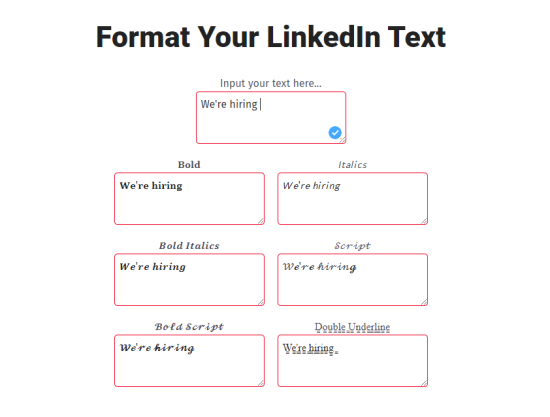
LinkedIn text formatter is a tool by linkedin-makeover.com. This is a very basic tool and has limited features. You can use this tool to bold, italic, bold italic, script, bold script, and double underline your text.
To use this tool, input the text you want to format in the space provided, and it’ll automatically show your text in 6 different formats. Choose the one that you want to use, copy it and paste it in your LinkedIn post.
This tool uses Unicode to format text. It has some drawbacks too. The text formatted by this tool is not searchable, meaning when someone searches for a keyword/term on LinkedIn, your post won’t show in the results if you’ve used this tool to format that keyword. So, don’t use this tool to format the text you want to appear in search for.
Another drawback is that the text formatted by this tool is not accessible by screen-readers. Screen-readers don’t understand the meaning behind the Unicode and instead read them out individually as Unicode character names.
You can access this tool by clicking here
2. LinkedIn Text Generator by simplysocialny.com
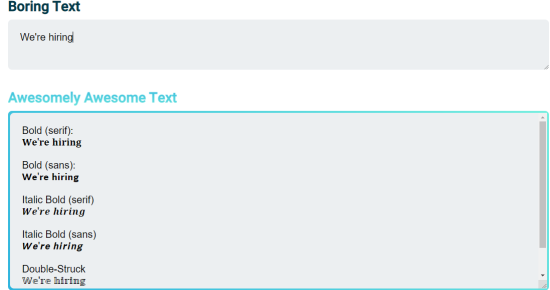
LinkedIn text generator is a tool by simplysocialny.com. This is also a basic tool with limited features.
You can format your text in 5 ways- Bold(serif), Bold(sans), Italic Bold(serif), Italic Bold(sans), and Double-Struck.
Simply type in the text you want to format in the space provided, and it’ll show your text in 5 different formats. Copy and paste the text to your LinkedIn post that you’d want to use.
You can access this tool by clicking here
3. Fancyfonts.top
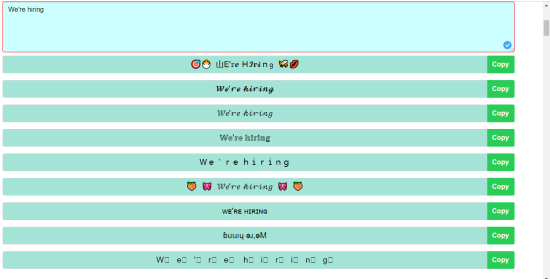
Fancyfonts.top is a tool that’ll provide you with more than 100 fonts for your text. Just type in text in the space provided, and it’ll show your text in more than 100 different fonts. Copy and paste the font that you like to your LinkedIn post by clicking on the “Copy” button.
You can use this tool not just for LinkedIn, but for any social media platform by copying and pasting the font you like to that platform.
Furthermore, this tool also has heart symbols, line symbols and many other features like this.
You can access this tool by clicking here
4. Perfectfontgenerator.com

This is similar to the previous tool. You can use this tool to choose different fonts for your LinkedIn posts. It also has more than 100 different font options.
The process to use this tool is also similar to the previous tool. Just type in your text, and it’ll show your text in different fonts. Copy and paste the font text you like to your LinkedIn post by clicking “Copy” button.
Unlike the previous tool, this doesn’t have the feature of heart symbols, line symbols, etc. It only has text option.
You can access this tool by clicking here
Benefits Of Using Fancy Fonts On LinkedIn
These are the benefits of using fancy fonts for your LinkedIn posts:
- It will boost your post engagement
- It will increase profile visits
- Standout your profile & posts from crowd
- It will help write articles in different fonts