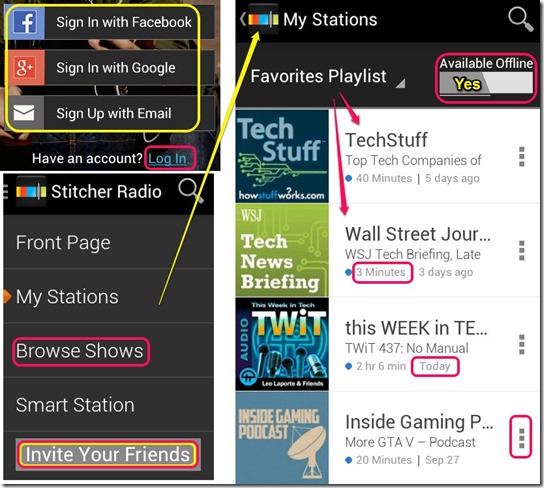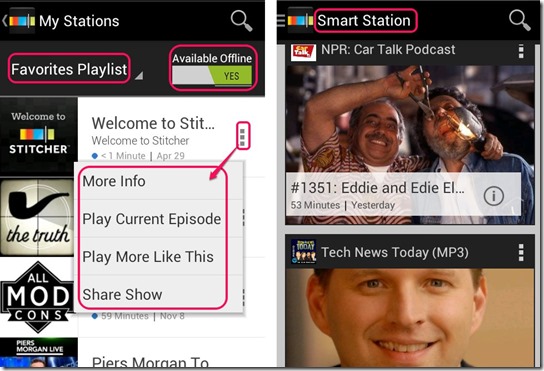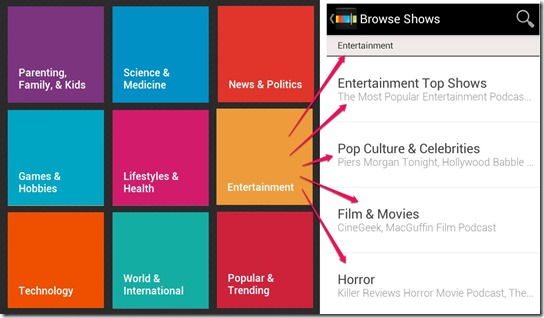Stitcher Radio for Podcasts is a free Podcast app for Android devices to listen to breaking news, important sports updates, comedy shows, and much more. It provides you an opportunity to stay updated about the events going in the world, without reading newspapers or watching T.V. news channels. You can listen to news and shows on the go, with or without internet.
This podcast app for Android automatically updates your favorite shows by downloading new episodes automatically whenever your device is connected to WIFI. This free Android app is simple and fun to use anywhere, anytime.
Key Features of Stitcher Radio for Podcasts App for Android:
- Free Podcast app with Attractive Interface.
- Stay updated on the topics you like.
- Sign up using Facebook, Google, or E-mail account.
- Make your own playlists to listen to podcasts.
- Listen to sports news, talk shows, or entertainment news.
- Browse shows according to categories.
- Recommends shows liked by other people listening to the same show as you.
- Get latest episodes of the shows you like as and when they are released.
- No need to download and sync podcasts.
- Get audio alerts for important news on your Android device.
- Breaking news appear as biggest stories on the front page of the app.
- Easy to use and fun, too.
- Invite your phone contacts.
- Needs an Active internet connection for browsing.
- Shows can be chosen to be listened to when phone is not connected to internet.
- Automatically downloads episodes when connected.
- The app also allows you to share shows on Facebook, Twitter or via E-mail.
Here are some more Radio Apps for Android, Radio apps for Windows 8, and Radio apps for Google Chrome. Check them out.
How to Use Stitcher Radio Free Podcasts App for Android:
To download Stitcher Radio for Podcasts on Android, use the QR Code given at the end of this review. Once the application is installed, open it. Shows with headlines will be displayed on the Front Page of the app. You can tap on any of them to listen to the show. You can also check details about the show, select a particular episode of that show, and give a ThumbsUp or Thumbs Down to it. You can use the Search Function to search a specific show. To get more opptions, click on the 3- bar icon at the top left corner of the Screen. From there you can view your favorite stations, browse shows according to categories, or check the Smart Station for some very interesting episodes. A drop- down menu will appear, when the 3-dots icon is tapped on (see screenshot above). You can choose to get more information, play current episode, play similar shows, or share the show with people you know.
To listen to your favorite shows without internet, go to My stations. Slide the small bar to enable ‘Available Offline’ mode.
Now, you can create customized stations by putting together all your favorite shows from any field. You can create multiple playlists to listen to at different times of the day. From Comedy to Politics, from Technology to Spirituality and Religion, you will find everything inside the app.
Not only news, you can actually browse through various topics including Society and Culture, Storytelling, Entertainment, Sports, Science and Medicine, Business, Games & Hobbies, Women, Lifestyle and Health, and Ideas & Education.
Here is another Android social reader app, Rockmelt, reviewed on our website.
My Verdict on Sticher:
Stitcher Radio for Podcasts is a great Android app to let you listen to any radio podcast on your Android device. I love listening to talk shows and comedy shows while travelling. The best thing is that you can listen to the shows even without being connected to the internet. New episodes are automatically downloaded when device is connected to WIFI. I love this feature. It helps me stay updated without any hassle.
Get Sticher here or use the QR Code given below.