HandsFree Answer is a free auto answering app for Android that lets you receive calls when you’re driving or cycling. Most of the time while driving or biking, it becomes quite difficult to receive incoming calls. To avoid such situations in which you are not able to attend urgent calls, this call auto answering app will let you attend important calls without any physical input.
The best part of this app is that it will also turn on the speakerphone mode of the phone for you when it answers a call. So, you can truly attend the call without a need to touch your phone.
This auto answering app for Android comes with three modes of auto answer: Always Auto Answer, Auto Answer while Driving, and Auto Answer with BT Device. In addition, it provides you an option, which you can use to automatically answer second call. This free auto answering app for Android comes with many customization options that you can use to customize the preferences according to your requirements.

The major flaw of this app is that, it provides Auto Answer while driving modes only for 30 days and after that it gets disabled. To continue using this mode, you need to switch to pro version, which is paid. If you don’t want to do that, then you can just turn on “Always Auto Answer” whenever you start driving, so that any call that you get after that will be auto answered (and turn off this mode when you have stopped driving).
How To Use this Free Auto Answering App For Android?
HandsFree Answer can be grabbed from the link provided at the end of this review. The size of the app is quite small.
The interface of HandsFree Answer is quite simple. On the main screen, it provides you three modes of auto answer: Always Auto Answer, Auto Answer while Driving, and Auto Answer with BT Device.
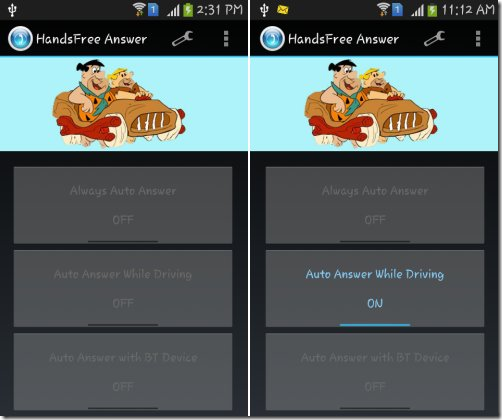
- Always Auto Answer: This mode automatically answers the call after a time delay. It also turns on your speakerphone when it answers the call. You can change time delay from settings.
- Auto Answer while Driving: This answering feature is quite smart as it has the ability to detect whether you are driving or bicycling. This mode works well with Bluetooth Device mode. If you’re not driving or biking, the settings automatically changes to manual mode of attending incoming calls. As I said earlier, this feature is free for first month only.
- Auto Answer with BT Device: This mode lets you connect Bluetooth Device to your Android phone, so that you can answer your calls with ease.
From the above auto answer modes, you can enable the mode that suits your requirements, simply by tapping on the mode. That mode turns Blue and status changes from Off to On.
HandsFree Answer Settings:
HandsFree Answer comes with many auto answer customization options. It lets you choose the auto answer activity, like you can choose driving or bicycling, or both, if required.
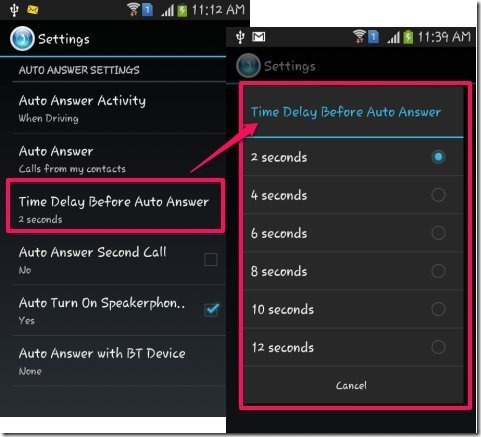
You can customize the time delay before auto answer. It lets you enable or disable both: auto answer second call and speakerphone, depending on your requirements.

You can choose the auto answer contact preferences. You can opt to choose all calls, call from my contacts, or starred contacts.
This app does not announces the name of the caller, and its quite obvious that sometimes you don’t want to pick some specific person’s call. For that, you can try this auto answer app with either Caller Name Talker or Caller Name Announcer, to get best results.
My Verdict About HandsFree Answer:
HandsFree Answer is a cool hands free auto answering app for Android. As it lets you attend incoming calls automatically. The only point of disappointment is that auto answer while driving feature is available for 30 days. However, the other two auto answering modes are quite good as well, and I love the fact that it turns on the speakerphone when it answers calls.
Get HandsFree Answer for Android here, or simply scan the QR code below:
