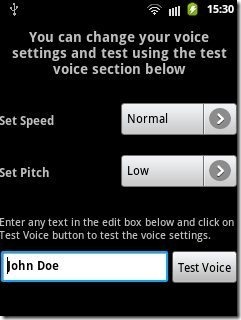Caller Name Talker is a free Android app to let the caller ID speak the caller name or number on Android. This Android Caller Name Talker is a simple app that speaks up the text displayed on the caller ID i.e., caller name or number on an incoming call or incoming SMS on Android.
With this app, you can easily know that who is calling you or messaging you without looking at your Android screen. On top of it, the app also speaks up the message content, if enabled in the app settings menu. It lets your Android plays the ringtone or message tone along with the caller name or number displayed on your Android screen.
Caller Name Talker app contains multiple smart settings which can be customized and the app works accordingly. You can let the app enable the alert even if the contact is not saved in the phone book of your Android. This makes your caller ID speak up the number from which you are receiving the call or message on Android.
Also, you can force the app to speak up the caller name even if you have put your Android phone on silent mode.
Allow the app to read the message content which is useful specially when you are driving. All this makes your caller identification simpler without looking at your Android screen.
Technical Info:
As I already said that this app lets your Android speak the caller name or number. It uses the built-in text to speech engine which reads the text on your phone and convert the same to speech. Android phone which does not have text to speech engine pre-installed, the app diverts you to Google Play Store app link. From there, you can easily download text to speech and start using Caller Name Talker Android app.
Voice Settings:
The app provides you voice settings options via which you can set the speed and the pitch of the voice. Speed of the voice includes very slow, slow, normal, fast, and very fast. Voice pitch settings include very low, low, normal, high, and very high. Just select the speed and the pitch to let the app speak with same voice settings. You can check the preview of voice from within the app settings menu.
Dual SIM Users:
As per the app description, Dual SIM users face problem with this Android Caller Name Talker app. The app works with default SIM card. It may not work when your receive an SMS or call on your second SIM. Developers of the app have said that they will resolve the issue soon. Till then, you can install this app and make your caller ID speak the contact name or number for your default SIM.
Watch video of Caller Name Talker Android app by us:
You can check out Talking Caller ID app for Android reviewed by us.
Features Of Caller Name Talker App To Make Caller ID Speak:
- Make your Android caller ID speak with the help of text to speech engine.
- Highly customizable settings options.
- Speaks the caller name along with playing the ringtone set.
- Simple and easy to use app settings.
- The app runs in the background even without any notification in the status bar.
Also, check out the post by us on Talking Caller ID Calls & SMS app for Android.
Download Caller Name Talker App:
Download and install Caller Name Talker app on your Android from here. You can scan the QR Code image below and download the app with ease.
Caller Name Talker is a nice app which lets you identify the caller without looking at the Android screen. I love the way the app works in the background and enables automatically when you receive a message or a call. It perfectly reads up the caller name and the message content if enabled. Try it out and let us know your feedback in comments below.