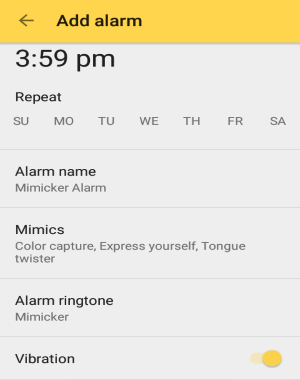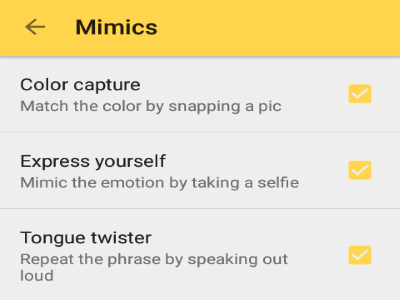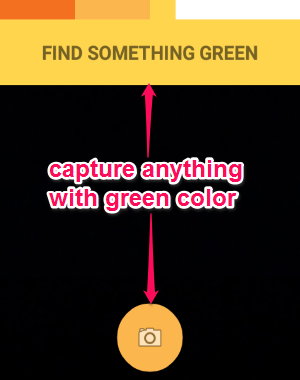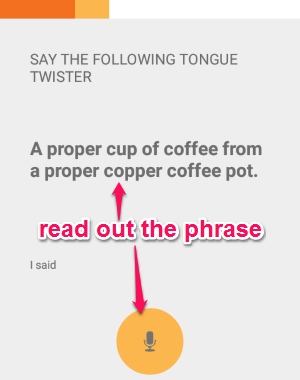Mimicker Alarm is a free Android alarm app by Microsoft that will definitely wake you up. It asks you to perform certain tasks, and only on successful completion of them, the alarm stops. For example, it might ask you to take a pic that has a specific color, or take a selfie with a specific expression.
Similar to other alarm apps for Android such as Wake Me Up, Cuckuu, and many more, this one also ensures that you wake up properly without cheating the alarm. When the alarm starts, it will ask you to mimic or perform some actions to stop the alarm. If you don’t finish the given mimic, then the app might think that you’re still sleeping and starts ringing again.
To set an alarm, all you need to do is set time, choose days, write the alarm name, allow mimics (which the app can ask you to perform), choose alarm ringtone, and enable/disable vibration, that’s all. When you successfully complete a mimic and stop the alarm, you can save or share the result with others as an image file. You can also enable push notifications, adjust alarm volume, set alarm duration, choose snooze time, and allow improve alarm reliability from the app settings.
How to Use Mimicker Alarm on Android:
Step 1: Simply open the app and tap the “+” icon to set new alarms. You can personalize the time, choose days for which you want to set the alarm, give a name to the alarm, allow mimics, etc., as shown below. It offers more than 30 alarm ringtones which you can use while setting the alarm.
Step 2: There are 3 different mimics that the app supports such as Color Capture, Express Yourself, and Tongue Twister. You can either enable one, two or all of them while setting the alarm. If you enable all of them, then the app can ask you to do any mimic it wants.
Step 3: Now, let say you are sleeping and the alarm starts. You will see two different buttons to snooze or stop the alarm, as shown in the first screenshot. The green one is for a snooze and the yellow button is for stopping the alarm. If you want to continue your nap for few minutes, then simply tap the snooze button. But, if you wish to wake up and tap the stop button, the app will ask you to perform a mimic in order to stop the alarm.
Step 4: Let us talk about all of the mimics that you need to perform before stopping the alarm. The first one is “Color Capture” where the app asks you to capture an image with the requested color. For example, it will ask you to find anything with green color and capture the image of it (with built-in camera) to stop the alarm.
Step 5: The second mimic that the app asks you to perform is “Express Yourself”. In this mimic, the app will ask you to take a selfie with requested expression such as an angry face, surprised face, happy face, etc.
Step 6: And the last mimic is “Tongue Twister, where you have to read out some confusing phrases to stop the alarm. Tap the record button and start reading the phrases.
Step 7: After a successful completion of mimic, you can share your result with others and let them know how you performed the action to stop the alarm.
My Final Verdict:
Mimicker Alarm is an amazing alarm app for Android that ensures you get up from the sleep. If you are one of those who just turn off the alarm and go back to sleep, this is one alarm app that might not let you do that.