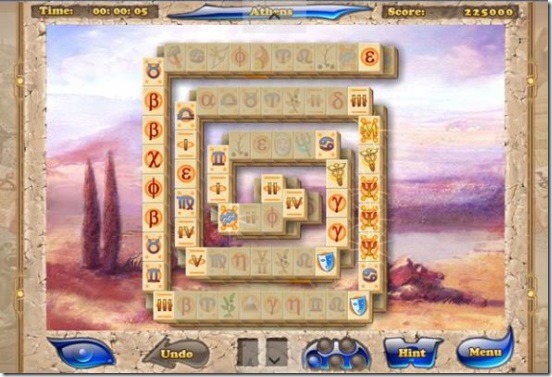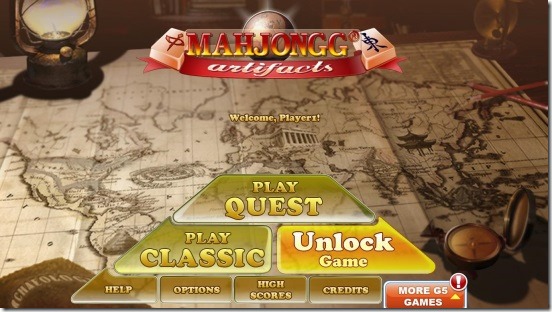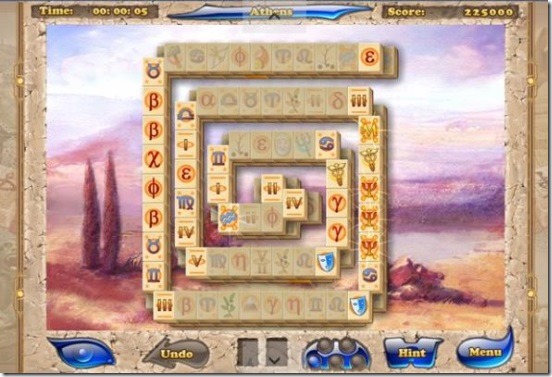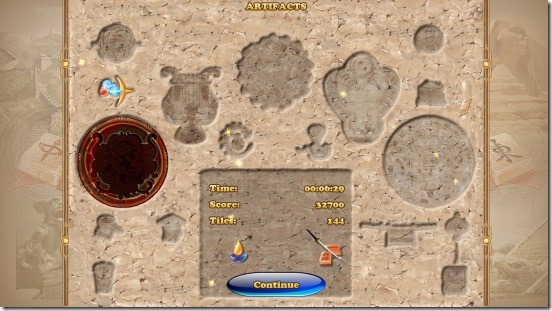Mahjong Artifacts, is a free Windows 8 Mahjong game app. Using this Windows 8 game app you can play Mahjong in three different game modes in your Windows 8 devices. The game is not just a simple mahjong game, but comes with innovative twists like you can use power tiles that can remove all tiles of a particular suit, plus there are bonuses and trophies for skillful plays, and special achievements. The complete game is divided into 3 game modes: first two game modes that are Quest and Classic are completely free, and if you liked the game a lot then you can unlock the third, you need to loosen your pocket a bit. Still the two free game modes are pretty long enough that will keep you fused with the game for quite long time.
Play Mahjong in Windows 8 devices using this Windows 8 Mahjong Game App:
This Windows 8 Mahjong game app certainly is very fun and interesting. The game has various facts and features that make it fun. The first good thing is the game’s graphics. The game is very well designed and each tile and animations effects are certainly good-looking. The game controls are also very easy and function without any flaws. All you have to do is click on the matching tiles, or the special valid tiles of same suite but with different prints. Yes, the game allows you to remove two different printed tiles, provided they come in the category of special tiles and are of same suit, for example: three bamboos and a bird tile or rain and sun tile etc.
The two free game modes: Quest and Classic, both are fun to play. In the Quest mode, along with playing the game, you’ll be taken through a story. This mode features an epic quest for lost relics. This story game mode has a total of 25 different fun and challenging layouts. On the other hand, the Classic mode features the option for you to choose the Mahjong layout that you want to play, and this game mode has a total of 100 layouts; which is pretty big figure for a game levels. So, there’s this assurity that the game is going to keep you hooked for a quite long time. It is compulsory in the Quest Mode that you have to complete the current layout first, in order to advance to the next higher layout.
The game play of this Windows 8 Mahjong Game app certainly is very fun and challenging. There’s no time limit for any layout in the game. But the game does records the time you took to solve the layout. Also, if you get stuck somewhere in the game, then it also allows you to reshuffle the remaining tiles again. This helps you in solving the layout completely. Also there are hints which you can use to locate the valid pair of tiles that can vanish. But these all do come for a cost, and will cost you from the points that you have gained so far in the game by matching the valid tiles. And also if you are able to match tiles and vanish them quickly, just one after another, then the game provides you with extra points in form of bonuses and achievement trophies.
Key features of this Windows 8 Mahjong game app:
- Freely available.
- Good Windows 8 Mahjong game app.
- Three game modes: Quest, Classic, and Endless Mode.
- Quest has 25 layout.
- Classic has 100 layouts.
- Beautiful Graphics.
- Good background music.
- Great gameplay.
Don’t forget to check out these free Windows 8 puzzles game apps: Towers of Hanoi 3D and Untangle.
Final note:
Mahjong Artifacts, certainly is one of the best Windows 8 Mahjong game that I have played so far. It’s fun, challenging, and addictive. Above all it functions smoothly and comes with a very good gameplay. So, folks who like playing Mahjong; this the game app for you.
Grab this Windows 8 Mahjong game app here.
You might also like playing Mahjong in official Microsoft Mahjong Game App For Windows 8.