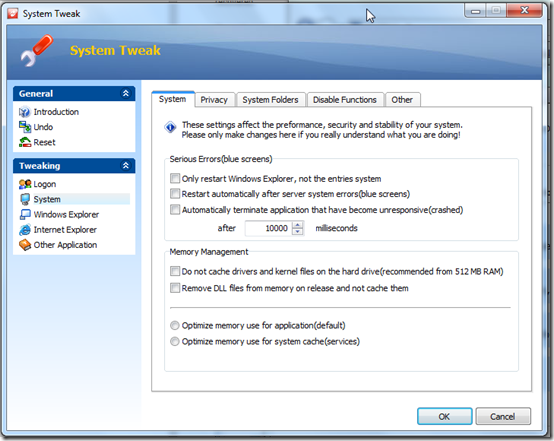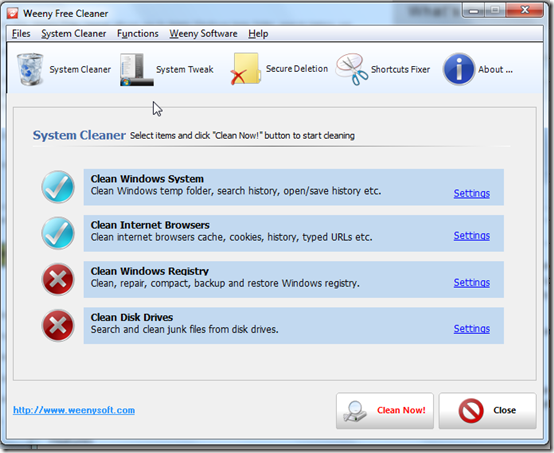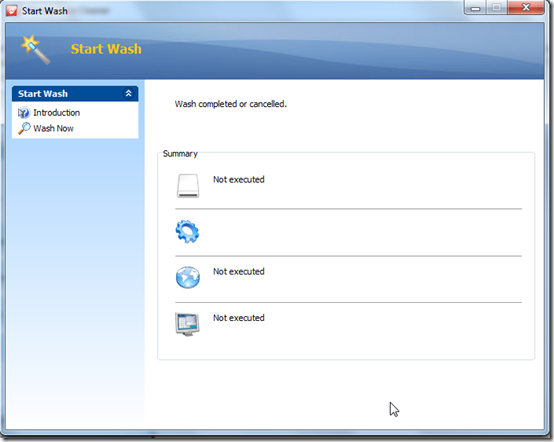Weeny Free Cleaner is a free PC cleaner which cleans your windows system, boosts its performance and services the registry. For those who may not know, using a windows system over a period of time depletes its performance. The most common causes of depleted performance include corrupt registry entries, temporary files and system caches.
Weeny Free Cleaner allows you to clean your registry, clear your temporary folder, delete disk and browser history, clear browser cache and cookies.
Installation of this PC Cleaner
The installer is a bit crammed which is suspected was to hide the adware – Babylon Search and Babylon Toolbar. It was however very easy to install. Am not very sure about the safety of the Babylon toolbar as Firefox labelled it as unverified and sought permission to install the toolbar.
Features of PC Cleaner
- Getting rid of your computer’s history can prove quite challenging but Weeny Free Cleaner manages to do this in a very simple manner.
- The Windows registry is often fragmented , contains corrupt registry entries and broken program shortcuts. The registry cleaner allows you perform a set of vital operation to restore your registry to optimum performance. At the click of a mouse, you can clean, repair and delete registry entries. A backup and defragmenting facility is also part of the software unique features.
- The disk cleaner utility scans your disk for rarely used files-junk files as the software calls them and offers you the option of permanently deleting them.
- Many people are not aware that any file you delete whether permanently or to the recycle bin can be recovered from disk given that they are not overwritten. The file delete utility offers you the convenience of safely deleting files in such a manner that they cannot be recovered.
- The system tweak feature on Weeny Free Cleaner allows you to play around with various settings that would not be accessible through windows control panel. I was able to customize several aspects of my windows interface. You can do way with the boring white window background and replace it with a more fancy one, add more desktop icons, tweak the taskbar to your liking and go as far as disabling basic windows command like Run and Search.
- The shortcut fixer comes in handy when trying to fix broken system or program shortcuts. It automatically searches for broken shortcuts on selected drives and fixes them.
For your own safety, steer clear of the System tweaking which involve memory management and optimization- you may end up causing a blue screen rather than avoiding it.
How to use this PC Cleaner
I found this PC cleaner software quite easy to use but it does not clearly warn users on the effects of performing various operations like clearing windows temp folder or clearing cookies and cache. The interface is quite simple and well arranged but cannot be viewed in full screen mode or resized. The various features can be accessed by clicking on their respective menu buttons. The buttons at the top of the interface open new windows except for the System Cleaner button. The programs shows a bit of hesitation while opening the new interface but I doubt if that will worry many users.
To use the system cleaner, you have to click on the circles buttons or their corresponding blue rectangular buttons which change their colour to orange when focused. To select any of the processes, make sure that the circular buttons of the respective commands are ticked and are blue in colour. Once you have chosen at least one option click the Clean now button to proceed with the clean up.
Conclusion
Weeny Free Cleaner is a superb light weight alternative to more heavier system utility software like Tune Up utilities.