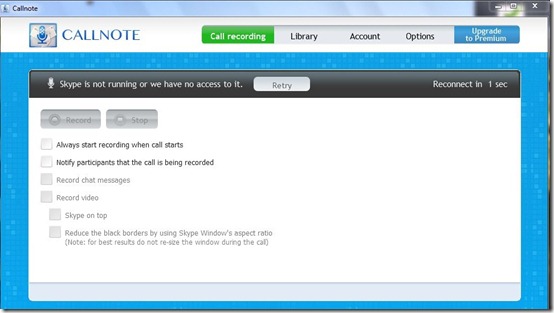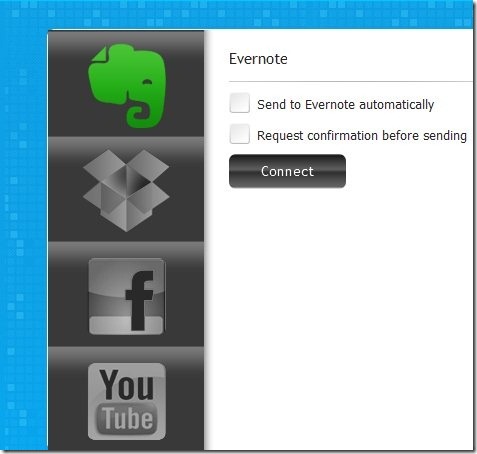Callnote is an absolutely free Skype call recorder that performs the task of recording your audio calls on Skype and saving them. You can save your conversation on your Evernote or Dropbox account. You can also share those recordings on Facebook or Youtube. It can record up to 8 participants and provides you with all the details including the name of the participants, time, date etc. The software works on Windows and Mac. So, this is a great software to record Skype conference calls.
The Skype call recorder comes with a very intuitive interface and contains separate tabs for every function. This Skype call recorder can prove to be a very useful software as all the important matters talked over conversations can be saved. There are a lot of other free Skype call recorder software that can be used for the same purpose, but I found this one better than many others.
Key Features of This Skype Call Recorder
- Easy to use
- Works on Windows and Mac
- Record Skype audio calls
- Records up to 8 participants
- Save recorded calls to Evernote or Dropbox
- Ask for permission before saving
- Share recorded audio files on Facebook, You tube
- Edit call details
- Prompt participants about recording
- Option to start recording automatically
- Option to manually stop recording
Record Skype Conference Calls and Save to Dropbox and Evernote:
Callnote Skype recorder is a very easy to use software. It automatically connects to your Skype account. The first tab of the software contains the option to record the conversation. It includes options that if ticked will start recording as soon as the conversations starts. However, you can also manually monitor these tasks and choose till when and which conversations you want to record. The decision of whether to notify other participants about the recording also depends on you.
Once you have recorded the conversation, it appears in your library. The software provides you with all the details regarding the conversation like date, time, duration, participants. You can edit the title and description of the recording accordingly. The good thing about this software is that you can record more than one conversation and delete any conversation from the list.
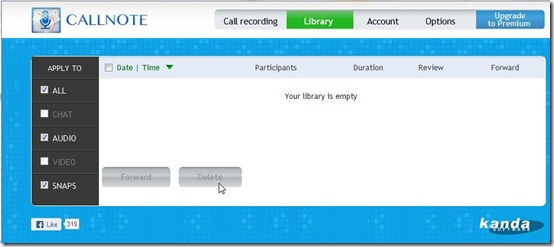 The list of features of this software does not end here. As mentioned above, the recorded conversations can be saved in Evernote or Dropbox cloud storage service. The good thing about this feature is that it is fairly easy to save these recorded conversations. It does not take much time. You can either send these files directly or authorize manually before sending any file to your account. I really liked all these options to manually alter the functioning as they improve the credibility of the software and give you total control of the actions you wish to perform.
The list of features of this software does not end here. As mentioned above, the recorded conversations can be saved in Evernote or Dropbox cloud storage service. The good thing about this feature is that it is fairly easy to save these recorded conversations. It does not take much time. You can either send these files directly or authorize manually before sending any file to your account. I really liked all these options to manually alter the functioning as they improve the credibility of the software and give you total control of the actions you wish to perform.
Final verdict
Callnote Skype call recorder looks like a perfect all-round software that is very efficient and effective. The only lacking feature I found in this software is that this version cannot record video conversations (you can use this software for that). You will have to upgrade to the premium version for that. However, that does take away from the fact that it is a very nice software.
Get Callnote here!