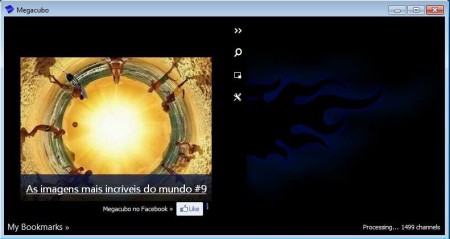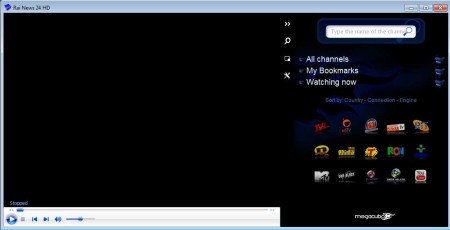Megacubo is a free IPTV tuner for Windows which you can use in order to watch TV streams from all over the world. At the time when we were writing this there were around 1500 radio and TV channels available. They are all sorted in groups so you can switch between them more easily. Some of the free TV channels available in the free IPTV streaming software are in high-definition.
This is the welcome screen which waits for you when you first start Megacubo. You’ll have to wait for a few moments while the channel list populates. Left side is where the video playback will be running and TV channel groups through which you can flip through are gonna be displayed on the right. Menu and options can be accessed through the icons in between the channel playback window on the left and the channel list on the right.
Key Features of Megacubo Free IPTV Tuner:
- Stream, view, and listen around 1500 TV channels and radio stations.
- Channels are grouped based on their types like Movies, News, Music, etc.
- TV channels from all over the world, practically every country.
- Mini Tuner available only for listening to online radio stations.
- Bookmarks, save your favorite channels to bookmarks for easy access.
- Search tool to search stations and TV channels based on their name.
- Simple to use interface, fast channel switching, video quality.
As more and more things are switching to online, or have already switched like shopping, reading newspapers, the same thing has happened to TV and radio stations. A lot of channels offer free streaming, and with Megacubo you can watch majority of them. Some of the channels offered by this free IPTV streaming software might not be legal to watch. Make sure you’re familiar with the laws of your country before using Megacubo.
How to Watch IPTV Channels and Listen to Online Radio with Megacubo?
When the program starts, click on the arrows icon from the menu in the middle in order to activate the actual welcome screen, which looks like this.
On the right at the top we now have the search tool, down below options for opening all channels, bookmarks or the channels that are being played now. All the way at the bottom small selection of some popular TV and radio stations is present. However if you want to go over the channels properly, the best way to do that is with categories.
Select categories from the menu, list of channels will open up, click on the one you think might be interesting and the live stream should start. Streaming TV channels and even radio channels spend a lot of Internet traffic. Make sure you don’t go over you data plan.
Conclusion:
With Megacubo, you practically won’t need a TV. Channels that are offered will be more than enough for an average TV viewer. Application is small, easy, lightweight. Try it and see how it goes.
Check out some similar software reviewed by us like Wiziwig TV, iStream, and DJ Genius.