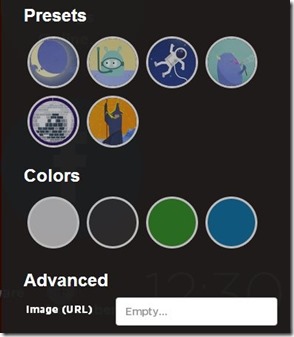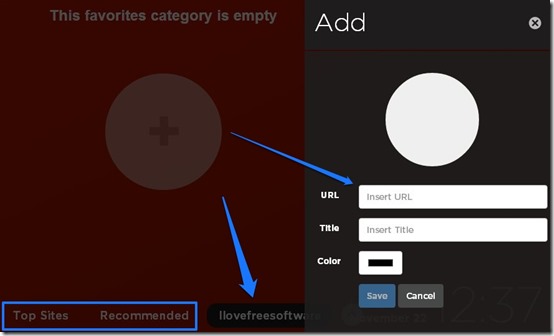Spots is a totally free homepage design Google Chrome Extension that allows users to design and customize their Google homepage. The extension contains different themes and colors that can be set in the background to create a pretty looking homepage. Apart from the design everything else remains the same. It still shows you your most frequently visited websites, recommended websites, search bar etc. In addition to this, a few games and links to some other websites are also provided. You can also customize the homepage by adding new tabs.
Since Google Chrome has come up with a beautiful start page itself, we can definitely question the usability of this homepage design extension. But, this extension has a charm of its own and contains some really beautiful themes and colors. You can add the extension on your Chrome browser from the link given at the end of the article and see for yourself. But before that, let us have a detailed explanation of this homepage design extension.
How Does It Work?
Spots is like any other simple homepage design website, extension or tool. You just have to add it on your Google Chrome browser and the next time you open a new tab, spots homepage design will appear on your screen. The page shows all the top visited websites by you in a tab. You can just click on anyone of them and start your work. Your recently closed pages are also shown. Disabling this extension is also very easy. Just go to the extension page and disable it.
Features Of This Homepage Design Extension
There is nothing special in the way this extension works. Its the features that it provides to users that make it a good option. The features provided by this extension to design the homepage are:
First of all, this extension allows you to choose from multiple themes or presets and colors. There are 7 presets and innumerable colors to choose from. Apart from this, this extension provides a great feature of adding an image from the web. You can choose any image from the web and paste its URL in this extension. That image will appear in the background. All this is given in the settings menu.
Next feature of this extension is that you can add a new tab, along with the existing ones, and add links to them. There are two tabs available on the homepage by default- Top sites and Recommended. You can add a new tab, name it, and links to it.
This homepage design extension contains some more features. A search bar is provided on top. Links to a few games and websites are also provided, in separate tabs, to visit them directly. The websites range from health magazines, photography to recipes, travel etc.
Missing Points
So far so good. But, this extension also contains some negative points. The search bar given on top in the homepage amounts to nothing. When you type something in it, it does not show any results. A totally blank page appears on your screen with no results. You, ultimately have to go to Google search page and search for it.
Another missing link was that none of the games worked while testing. They keep loading for several minutes but fail to run.
Final Verdict
The presets given in the extension give your homepage a very beautiful look. The homepage also works smoothly so you can surely give it a try.
Try Spots here!