LinkedIn Hashtag Analytics tool is a free Chrome extension by FILTPOD. It shows you the efficiency of a used hashtag. Also, it finds you the right one for your LinkedIn posts.
LinkedIn is the social media for working professionals. You post meaningful content and try to spread it throughout your community. But the regular alterations in the LinkedIn algorithm are hurdles in the track. Therefore, many creators are observing a decline in the reach for some time. Still, there are ways to boost your reach again. And LinkedIn Hashtag Analytics is one of them. You simply enter the hashtag, and this tool will present you the number of its followers, comments, and likes. So, you can use the right hashtags for you.
How to use the LinkedIn Hashtag Analysis tool by FILTPOD
Go through the following steps :
Step-1: Add the Chrome extension to your browser
To begin with the process, you have to add the Chrome extension to your browser. You can use the given link to download it. Also, pin the extension so that you can use it easily. The extension will be ready to use after installation. So now you can move ahead to the next steps.
Step-2: Log in to your LinkedIn account and create a post
The next step in the process would be logging in to your LinkedIn account. After logging in, start creating a post. Now you would need a few hashtags for your post, So simply head on to the hashtag analysis tool. Click on the extension icon and a menu will be displayed. And you’ll see a search box on the screen. You can search for the hashtags right away. When you enter a hashtag in the search box of the tool, it produces results like these for you:
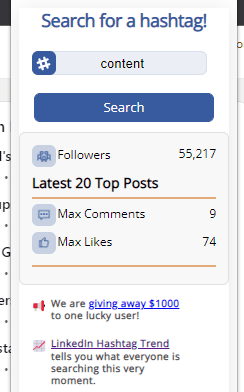
The tool displays:
- The number of followers
- The number of comments
- The number of likes
So, you can analyze the hashtags according to these parameters. And use the ones most relevant and beneficial for you. Then you can upload the post and this time the reach of your post will be better.
Sum the followers:
There is another interesting feature of this tool, i.e., Sum. When you are writing a post on the LinkedIn web, you will see a “Sum” button, right next to the “Post” button. This button will sum the number of followers of the hashtags used. So you see the grand total of followers. The same thing is present in the screenshot below:
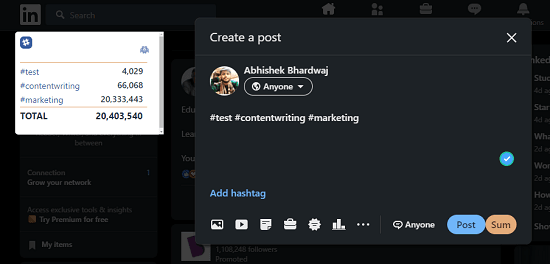
As you can see, the tool displays the number of followers for each hashtag used. And in the end, it displays the grand total of the number of followers.
Conclusion:
LinkedIn Hashtag Analytics tool by FLITPOD is a useful tool. It simplifies the process of finding the right LinkedIn hashtag for you. You can conveniently search for the appropriate hashtag to use in your post. But you have to search for the hashtags all by yourself, which is a nice thing. But if the tool suggested some hashtags from its side, then it would’ve been a lot helpful. Apart from this, everything else is good. The tool is simple, easy to understand, lightweight, and it is free.