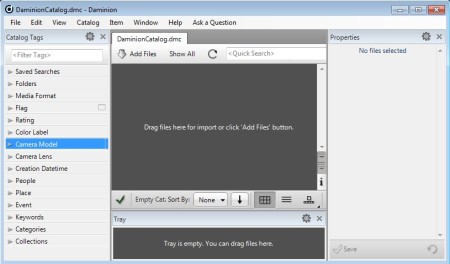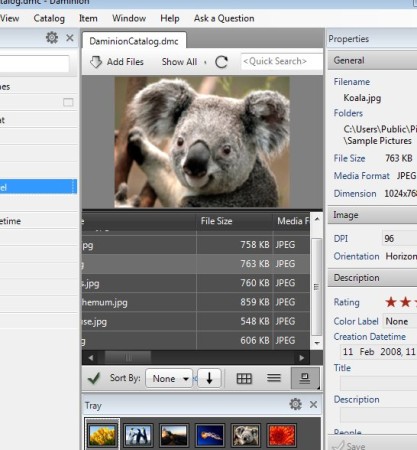Daminion is a free digital photo management software for Windows which you can use in order to manage and keep track of your image collection. Daminion offers a lot of different tools which are gonna help you manage images and photos more easily. One of the ways that it can help out is by allowing you to easily edit photo metadata, fill out names, categorize them and so on.
Similar software: Picasa, Sunlit Green, JetPhoto Studio.
On the screenshot above you can see the interface of this free photo management utility. It’s divided in multiple sections, which might be a bit overwhelming to some, but once that you get used to it, you will see that it’s not difficult to use. Left sidebar holds various different filters which you can use to find the images that you’re interested in. Empty area in the middle of the screen is of course where the images can be viewed. Right sidebar can be used to edit image data, while down below you can create custom slideshows, in the Tray field down below. Key features of Daminion – free image management software:
- Free and simple to use – with a lot of features for managing photos
- Save image collections as catalogs – from different locations
- Filtering – search using tags, and information from metadata
- Editor – edit metadata information of images and photos
- Slideshows – setup slideshows from images in your collection
People with large image collections, which are spread out through several different folders probably know how difficult it is to keep track of them all, especially if you want to enter, edit metadata and easily find photos that you’re interested in. Here’s a few pointers to help you get started.
How to manage and keep track of photos with Daminion – free photo management software
Before images can be managed, they first have to be added to the default catalog. You can do this by selecting File >> Add Files, or by clicking on the Add Files button from the catalog toolbar. After you select the images that you want to add, new window will appear where you’ll be offered to copy images to Daminion’s archive. Keep in mind this will cost you extra disk space.
There’s several different ways of how you can preview images, thumbnails, details, the usual. Metadata editor from the right sidebar will become available when you select a photo from the catalog. Filtering on the left can be used when you have large collections open, with several thousands of images. By dragging and dropping images to the Tray box down below you can create custom slideshows of photos from your collection. Photo catalog can be saved and then opened later on, it’s saved automatically when it’s created and each time a change is made to it. When you open it up the next time, your images will be waiting for you to manage them.
Conclusion
Daminion offers a lot of interesting features, most of which we we haven’t been able to mention here. Next to the free version, paid upgrade is available where you get network sharing and support for more file types. Give it a try, free download.