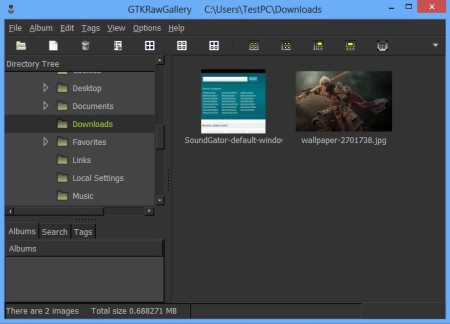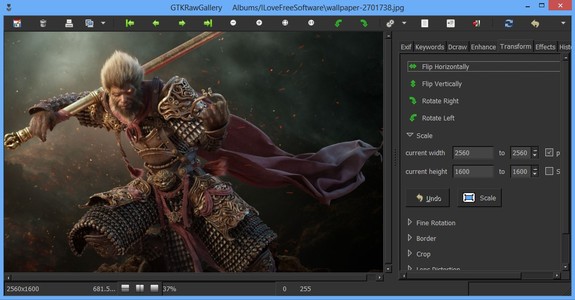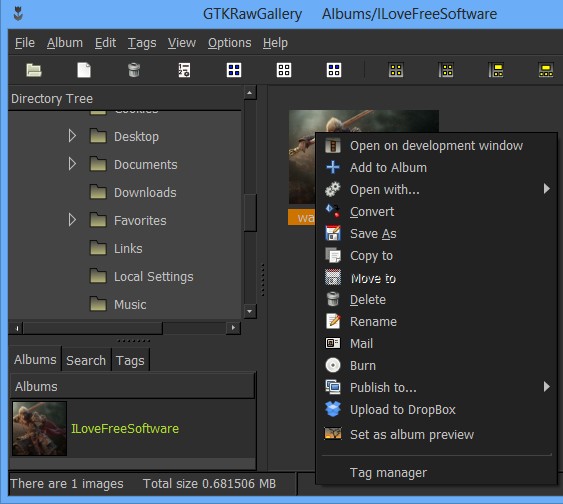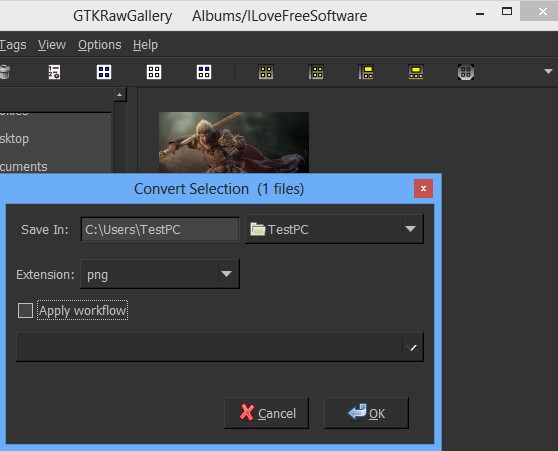GTKRawGallery is a free RAW photo management software. It can be used for RAW image processing, like you might have guessed from its name, but all the other photo formats are also supported. Before starting conversion of RAW photographs, they can first be edited, transformed, metadata changed, effects applied. Direct uploads to Dropbox and sharing via Facebook, Flickr and Picasa are also available.
Images that you’d like to open up with this free RAW photo management software will take up entire bottom right part of the interface. Entire collections can be opened up at once by selecting their folders using the file browser on the left.
Similar software: RAW Threaphee Image Processor, Able RAW, Scarab Darkroom.
Menu and the toolbar down below don’t actually have any kind of image editing options. Here you can browse them, open up slideshow, change layout, sort images to albums and so on. To edit photos, you’ll have to right click on it and select Open in development window.
By doing that you open up the image editor. A very large selection of various different tools are available all around at the top, and in the right sidebar. All the other space on the interface is reserved for image preview. Key features and interesting tools found in GTKRawGallery – free RAW photo management software are:
- Easy to use file browser where you can open up entire image collections
- Good format support – opens up RAW image formats, JPEG, PNG, BMP, TIFF
- Batch image conversion – convert multiple images at once
- Albums – sort and organize images with the help of albums
- Enhancements – white balance, curves, highlights, shadows, contrast, etc.
- Transform – flip horizontally, vertically, scale, rotation, crop, border
- Effects – sharpen, blur, oil paint, tint, sketch, charcoal, noise, etc.
- Metadata editor – read and write EXIF, IPTC, XMP image info, tags
- Share images via email, Facebook, Flickr, Picasa, upload on Dropbox
- Cross platform – all the major systems are supported, Linux, Windows, Mac
How to manage and process images with GTKRawGallery free RAW photo management software
First step that you need to go through is to use the file browser on the left and navigate to the folder where your images are located.
Very useful features of GTKRawGallery are albums. They can be seen in the bottom left corner. New album can be created by selecting Album >> New from the top left menu. To add images to the album, mark them all, right click and select Add to Album.
We’ve already showed you how to edit images, if you want to convert them, select the images, right click on them, setup the format that you’d like to use, location where to save and then click OK.
Conclusion
Processing images with GTKRawGallery is very easy. Everything works together nicely and best of all it’s cross platform. Users of Linux, Windows and Mac can all enjoy in this free Raw photo management software. If you’re having problems finding the right software to process your digital camera photos, this is the tool for you.