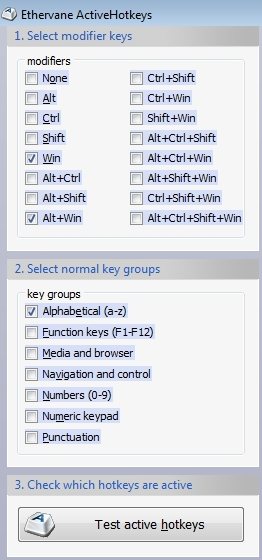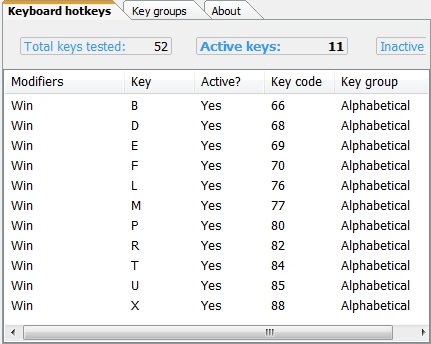ActiveHotkeys is a freeware from DonationCoder that shows all the hotkeys that are being used by various Windows applications. This is very useful if you want to quickly see which all hotkeys are already registered by various Windows applications, in case you are trying to setup new hotkeys using tools like hotkey manager.
ActiveHotkeys is pretty simple to use. You need to first download the program file from program page of ActiveHotkeys. The download size is less than 1 MB. It does not requires any installation; just unzip the executable, and run the application.
At that time, application window will show up. From the left pane, you can select the hotkey combinations that you want to see. For example, you might want to see all hotkeys that are using “Alt” in them. Like, Alt + P. Then you make corresponding selections in Left pane.
After that, click on Test Active hotkeys button. ActiveHotkeys will scan all the hotkeys for your selected combinations, and will show which of the hotkeys are active, and which hotkeys are inactive.
That’s pretty much all it does. I really wished it had some way to show which application is using a particular hotkey, or, what action is associated with a hotkey.
Nevertheless, it is a nice neat little program from DonationCoder that works well. Some other interesting programs of donationcoder that we reviewed earlier are DesktopCoral, and Launchy alternative.
Check out ActiveHotkeys.