WeekNumber is a free software that allows to see the week number in the system tray area in Windows taskbar.
There are 52 weeks in a year, with the help of this tool, you can see the current week number and also check out the week number for any other date.
You need to install this software in order to use it. You can download it by clicking here.
Once you download and install this software in your PC, you’ll see an icon in the system tray area in Windows taskbar showing you the current week number.
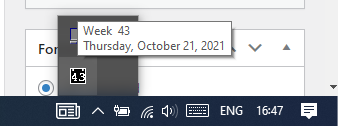
As you can see in the image above, it is showing the current week number i.e. ’43’ along with date and time.
You can change the language for the week number, date, and time to Swedish too. It only has 2 language options, English and Swedish.
To change the language, right-click on the icon, go to settings, then to languages, and choose your language between English and Swedish.
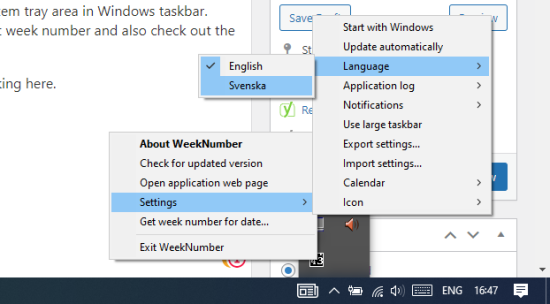
You can also change the icon color and resolution. You can change the color of the week number (currently it is white) and the background of the icon (currently it is black).
To do so, right-click on the icon, go to settings, then to icon, then to icon color, and choose the color of the icon and the background.
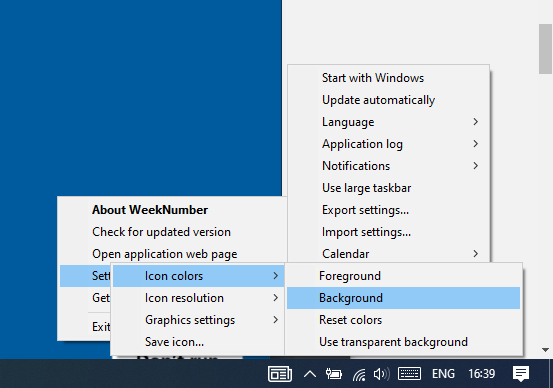
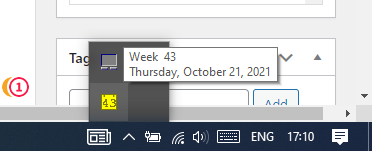
As you see in the image above, I’ve changed the icon color to red and icon background to yellow.
Furthermore, you can also check what will be the week number for which date. To do so, double-click on the icon, and a pop-up bar will open. Select the date to find the week number. Once you select the date, it will automatically show you the week number.
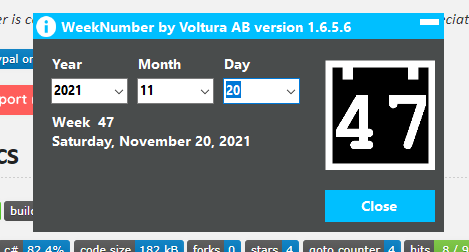
I’ve selected 20/11/2021 as the date, and it has shown the week number for that date, i.e. ’47’. Now, I know on 20 November 2021, it’s the 47 week of the year.
Who Should Use This?
Any individual who needs to know the week number of the year can use this software. People in corporate office job where deadline is given in weeks, and they need to complete a certain task within certain weeks of the year can use this tool.