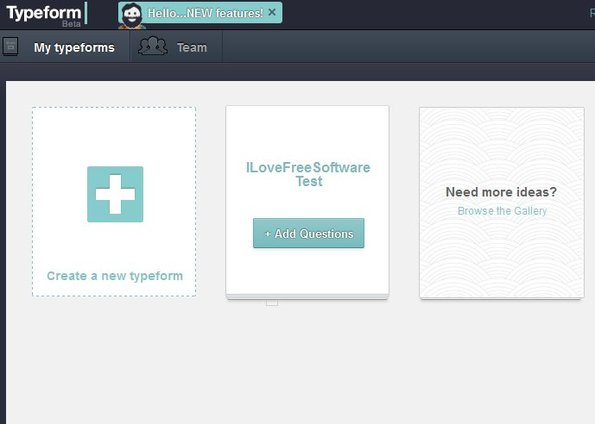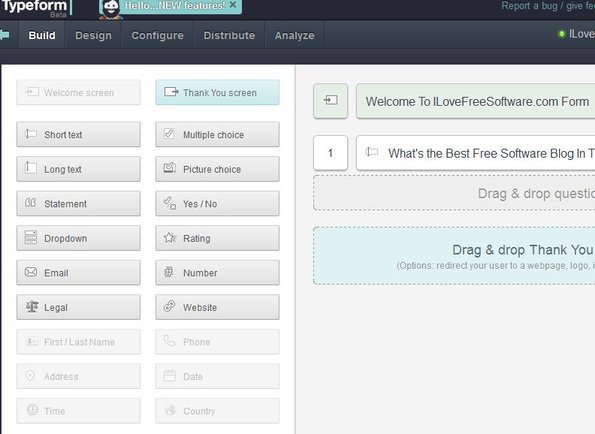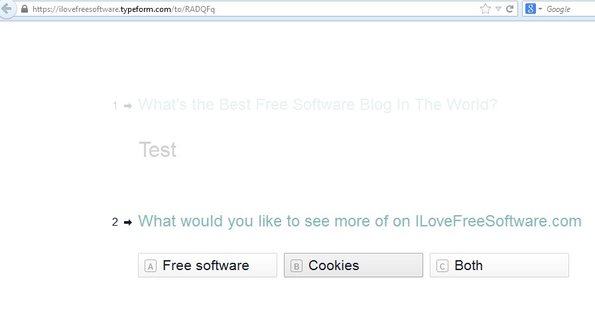Typeform is a free online form creator where you can create and host feature rich forms that have multiple choice type of questions, picture choice selection, drop down answers, yes/no questions, short/long text answers and so on. Account needs to be registered in order to use Typeform, which also creates a sub-domain to where you can direct users to see your form.
Dashboard where you can manage created form can be seen on the image down below. Typeform is currently in beta and while its in beta users can create 3 forms, each form can have 20 questions and 5000 participants max can give their input by solving forms. Unlimited features are unlocked if you participate in a survey offered by this free online form creator. To create a new form, you just need to click on the Create a new Typeform button.
Each form will have its own unique address on the sub-domain that you create. How the form is gonna look like, welcome messages, what type of questions is it gonna have and lastly the thank you message for all those that have finished answering question can be easily configured using drag and drop.
Key features of Typeform are:
- Web based: create and publish forms online, using just your browser
- Sub-domain: accounts get sub-domains where they can host forms
- Create multiple choice, picture choice, yes/no, rating, number forms
- Also supports short/long text answer boxes, drop down selection, etc.
- Editable design: you can change colors, font, background image
- Notifications can be sent every time someone completes the form
Another very useful feature of Typeform is that forms created with it are optimized for portable device, meaning tablets and smartphones. Users can easily access and complete created forms regardless of the platform that you’re using.
How to create forms online with Typeform: free online form creator
Register an account and from the dashboard click on the Add new form button. It’s gonna be added to the dasboard from where you can open up the form editor.
Form creator is a wizard. First you setup questions by dragging and dropping the appropriate type of input that you’d like to see, multiple choice, picture choice, ratings, etc. Then you tweak design, configure things like email notifications about new participants and lastly you get the distribute link that you can give to people for whom the form is.
We used a very simple form design, but you can change it to your liking of course. To visit the very short online form created by us, visit this link.
Conclusion
Typeform is a very easy to setup online form creator, if not the easiest form creator. Everything is very handy, and drag and drop nature of it means that you can tweak everything by simply moving your mouse. Change appearance, behavior, add email notifications about new participants, etc. Despite the simplicity in use, it still offers a lot of useful features, forms are highly configurable and best of all, everything is free. Test it out and let us know how it goes.