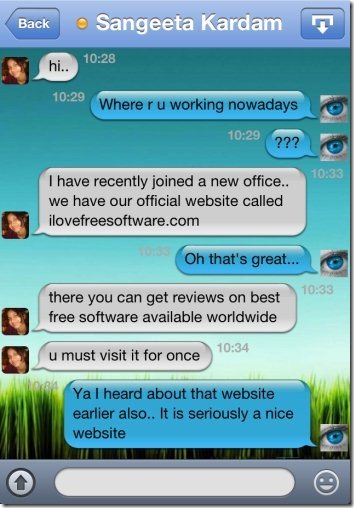Chat for Google Talk is a free iPhone app to chat using Google Talk on iPhone. This Google Talk for iPhone lets you use your Google account credentials and chat with your Google talk friends on iPhone. Apart from iPhone, this app works on iPad and iPod Touch as well.
The app works like the official Google talk for iPhone. The app shows the list of all the friends which are added to your Gtalk account. Just tap on any friend’s name who is online and start chatting using Google Talk on your iPhone. The apps interface is simple and easy to use on iPhone. You can even send Gtalk request to your friends by entering their Gmail address.
This Google Talk for iPhone allows you to set the status as available, busy, away, offline, and logout from the chat.
Change Background Theme:
The best part of this iPhone Google Talk app is its background theme changing. You can easily change the background theme for each friend which is added in your friend list. Select different background theme for each friend which is added in your Google Talk list and give each one a unique background theme.
This iPhone Google Talk app even allows you to select the chat bubble color for received and send messages. Selecting the bubble color will effect on whole Google Talk app. You cannot select the bubble color for individual friend separately.
Save Template of Chats:
To make your chatting easier, the app allows you to save the template which you can easily use while chatting with your buddies. This saves your time from typing the sentences which you use commonly while chatting.
You can check out video chat apps for iPad reviewed by us.
How To Get Started And Use Google Talk For iPhone:
Launch the app and login with your Google account credentials. Now the app will import the whole friend list which is added. Tap on any friend name and start chatting from the app. If you want to send the Gtalk request to anyone, then tap on the “share” button and then tap on “add” option. Now enter the email address and send the friend request to your friend.
Features Of Google Talk App For iPhone:
- Use your Gtalk to chat with all your Gtalk friends.

- Set the Gtalk status as available, busy, away, or offline.
- Change background theme for each of your friends’ chat window.
- Save templates to make your chatting easy and fast.
- You can attach and send any image from your phone library.
- Change bubble color for received and send chat messages.
- Easy to use which looks as if you are using official Gtalk app for iPhone.
Also, check out free email client apps for Android reviewed by us.
Install Google Talk App:
Download and install Google Talk app from Apple App Store. You can even scan the QR Code below and get the direct download link of the app.

Google Talk app lets you keep yourself online on Google Talk. Just launch the app anytime on your iPhone and start chatting with your online buddies. The unofficial app works like a charm on iPhone.