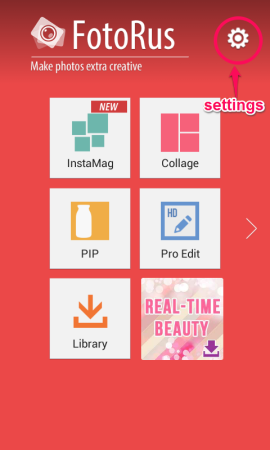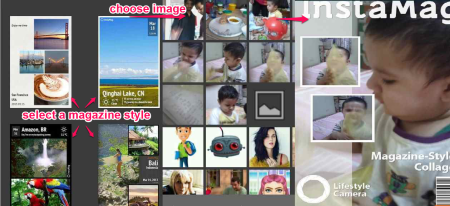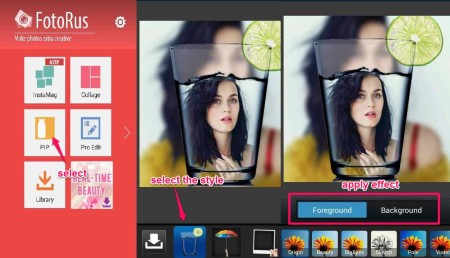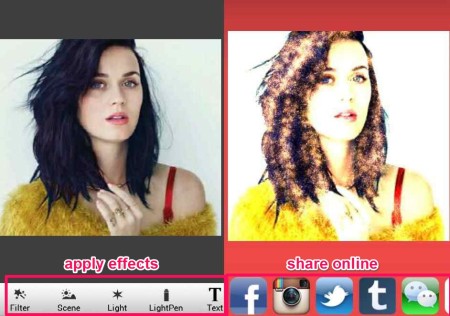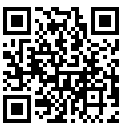FotoRus is one hell of a cool collage making app for Android. It Lets you edit your images, make photo collages, and Magazine style collages. You can add hundreds of effects to your collages, edit the photos as per your own preferences, and even add text to make a story out of your image.
The application is about 22MB in size, but completely worth it. There are three editing categories of this application, namely: Collage, Pic-in-Pic (PIP), and Pro edit. Each of the category provides you with a number of ways to edit your image and make an intriguing story out of it. Let’s dig into all of these.
Before moving on with the countless features of this application, let me guide you to a step by step tutorial to use this app on your phone.
You can also try these free collage making free apps for Android.
How To Use FotoRus free collage making app for Android:
Once you launch the application on your phone, the first window provides you with four photo editing categories:
Instamag: This feature lets you make “Magazine-style” collages. Basically, there are some magazine styles that you find inside this feature, which when chosen arrange the selected photo accordingly. You can add the photos as per the style of the magazine that you choose. Some require maximum of three images, while some requires one.
Here are some of the magazine styles that you can choose from:
How to Create Magazine Style Collage:
- Choose Instamag.
- Select the Magazine-Style.
- Select the images from gallery (maximum of three).
- Move and relocate your photo on the screen (as per your preference).
- Click the next button appearing on the screen (This saves the edited image in your gallery).
You can even preview the image by clicking on the arrow at the bottom right corner of the screen.
Collage: The option let’s you make normal collages out of your images. You can add number of effects though to make wonderful story telling pictures. This feature has many collage styles that you can choose from. To make a quick collage of your image you can follow these simple steps:
- Choose Collage option.
- Select your images from the gallery (maximum of 9 photos can be selected here).
- Select the option “next”.
- Choose the collage pattern from the “grid” option, frame from the strips and few other tiles like effect from the option that says free.
- Click the next arrow (it guides you to the Pro edit section where you can edit your final collage)
- Click on the share logo to render your image.
Apart from this, you can change the color of the background, and adjust the style of the picture by selecting the option provided.
PIP (Pic-in-Pic): Makes your picture look exquisite by making them appear as a picture inside a picture (same picture will be displayed in the background and the face of the image). To give a quick PIP effect to your picture, follow these simple steps:
- Choose PIP option.
- Select the image from gallery.
- Select the style from the list provided below (slide to the right to make more options appear).
- Click the next logo.
- Now edit the background and foreground with the effects appearing at the bottom of the screen. Click the option “Background” to edit the background and “foreground” to edit the front part of the image.
- Click the sharing logo to get the image processed and saved to the phone gallery.
Pro-Edit: The basic image editing option. You can add effects to your images, write texts, adjust the brightness and contrast kind of stuffs. Just click on the pro-edit option and:
- Select filter to add the effects.
- Select scene to adjust the brightness, contrast and light of the image.
- Select “Light” and “Light Pen” to add more exquisite effects.
Apart from these, you can crop your image and add text to them.
You can share the photos instantly, with a single click on the share logo provided to you on the top right corner of the screen.
Apart from these four categories, the application lets you change the resolution of the image by selecting the settings logo appearing on the main window. You can manage the photo frames and the effects that you apply to your images by going in the library folder appearing on the first window itself.
My Verdict
FotoRus is one of a kind image editing app for Android, that you would actually treasure on your phone. One of the USP of this app is that it runs on anything above Android 2.2. So even if you have an older Android phone, feel free to enjoy this amazing app.
Get fee FotoRus From Here, or Scan the Qr code below.