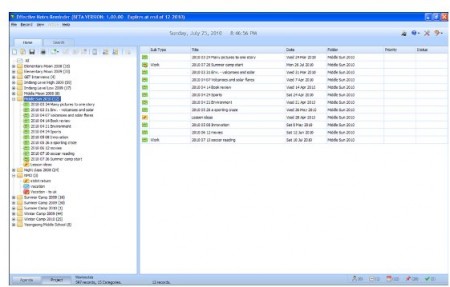Effective Notes Reminder is free notes organization software that enables you to create free electronic notes that allows you to manage your notes, calendar and timetables, while enabling you to set reminders for upcoming events on your schedule.
All the things you need to remember will simply pop up on your screen in this free organization tool and instantly provide you with information on date, time, place and a short description. You can use Effective Notes Reminder to organize contacts, including personal details along with photos. These are good free electronic sticky notes.
Never again will you forget a loved one’s birthday, a work project/meeting or a doctor’s appointment as you can simply set reminders for upcoming events using the free electronic agenda.
The free electronic agenda will allow you to create a weekly or even monthly schedule and set reminders for upcoming events which you can print, send as an e-mail or export in HTML form. You may also store text-based notes or journals in Effective Notes Reminder, or import RTF files for future reference.
The free organization tool will automatically divide your records into categories and, once you have deleted all entries from a category, the subfolder will be deleted automatically by Effective Notes Reminder as well, so you don’t need to worry about cleaning up the mess!
Another great feature that is included is the ability to change the main window’s theme color or choose from a variety of default styles such as Windows Classic, Windows XP Luna and Windows Live, in order to give your free electronic agenda a more personalized look!
The Effective Notes Reminder is extremely user-friendly and its installation is pretty straightforward. The downloaded file contains both the freeware and a trial version, so be sure to install the version that is right for you. This free organization software offers a variety of searching options so that you will find everything you’re looking for quickly and easily.
You can either search through all of your files in the free organization tool by choosing the date range of interest, search for a specific type of file within one of the five categories (Contacts, Events, Tasks, Notes and Journals) that will appear in tree-view mode, or search within a combination of categories at the same time. This makes it far easier to organize contacts using Effective Notes Reminder.
The printing options Effective Notes Reminder offers are also impressive, as you will be able to customize your prints to your preferences. The process is guided by a simplified step-by-step dialog! To avoid choosing the wrong type of paper, only the paper type available for your specific printer will appear when the relevant prompt appears on the screen of the free electronic agenda.
Other free organization software includes Doomi, Toodledo and MiniTask.