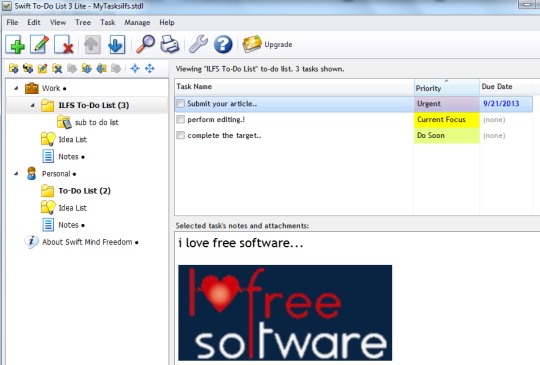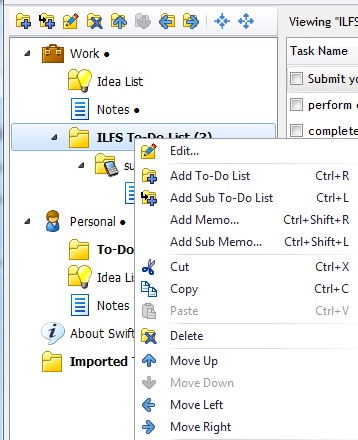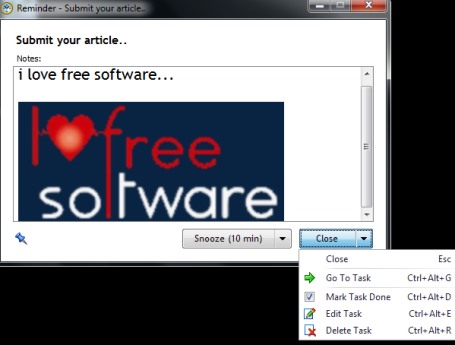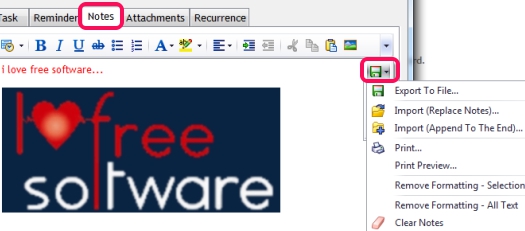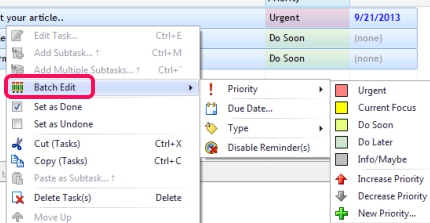Swift To-Do List Lite is a task management software that is used to create, edit tasks, set task reminder, and attach notes to tasks. It’s a handy software to remind you about meetings, important events, and to create to-do lists for any day. You can set the task priority, due date, task type, and can set reminder to remind you about an upcoming event or task at the right time that you need to complete. Even more, you can batch create tasks and can even edit them to set priority, due date, tasks type, etc.
You can create sub to do lists for each to do list and can add tasks to perform. It is helpful to divide a complex to do list into smaller tasks. It’s a feature rich software that also lets you import data from applications like Outlook, Excel, and from a text file.
Note: Pro version of this task management software offers more features. Such as: create sub-tasks, add attachments to a particular task, task recurrence, automatic archiving of done tasks, email tasks, email reminders, and more. If you want to try Pro version, then you can download and try full version for 30 days. And if you find it more beneficial, then you can upgrade with Pro version. Or else, you can switch back to lite version.
How To Use This Free Task Management Software?
To work with this task management software, you can start with a new database or can use preset template (Swift Mind Freedom Template) in which all the to do lists and tasks will be added. In above screenshot, you can see main interface of Swift To-Do List Lite which is divided into three sections. These are:
- To-Do List Tree: This section shows added to do list, sub to do list, and memo. A memo is a task independent note that is not attached with any task. You can edit, delete, rearrange (move up or down) any to do list, sub to do list, or a memo. Use plus button to add a to do list and right-click on a to do list to add sub to do list and memo.
- Task View Section: It is one of the main section of this task management software. Here, all the added tasks will be visible to you which you can edit and can mark complete when the task will be done. To add a task, double-click on Task view section and Add Task window will open up, like it is visible in below screenshot. In add task window, you can fill task details, like task name, task priority (highest, medium, low, etc.), task type (major, minor, document), and due date (if any).
Apart from filling these details, you can also schedule task for a particular date and time so that you will be reminded at the exact time. Hence, it can also be used as task reminder software.
Moreover, if you want to attach any note with task, then you can use Notes tab and can write any note. You can also add an image file (bmp, jpg, png, gif, tiff, emf, etc.) with that note. Here, one more important thing is that you can even import/export notes.
- Notes Panel: This section shows notes of currently selected task.
These are the main sections that will help you to create, add, and manage to do lists, sub to do lists, and tasks.
Some Key Features Present In Swift To-Do List Lite are:
- You can easily create and manage multiple tasks.
- You can batch add tasks and can edit them. Select multiple tasks that you want to edit and use right-click menu to use Batch Edit option.
- You can import and export notes from a text file, word file, HTML file, pdf file, etc.
- It also provides a preset template to create a database and add to do lists.
- Backup option is also available to save database.
- It is free to use for everyone.
We have also reviewed 5 free online task managers and to-do list tools.
Conclusion:
Swift To-Do List Lite comes with multiple features as mentioned above and it is good to use task management software. You can add and organize multiple tasks with it and it will help you to never miss any important event with its task reminder feature. To get this Swift To-Do List Lite, click here.
Similar software: MiniTask, Tasks Manager, and Efficient To-Do List Free.