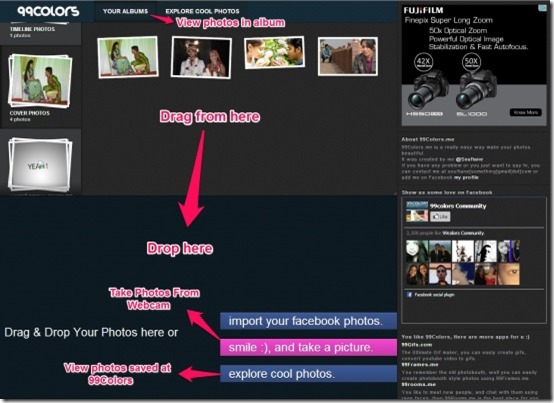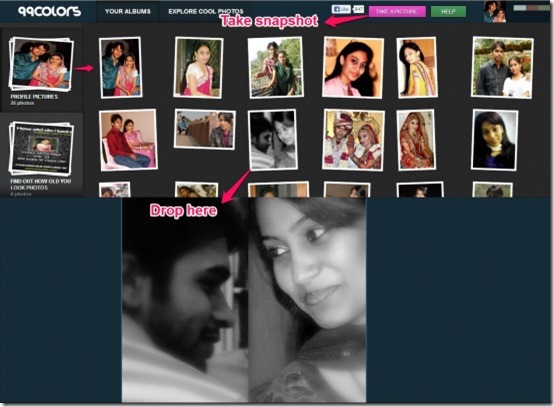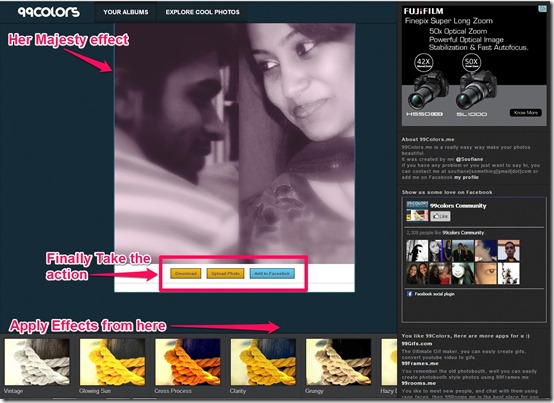99Colors is a Chrome app that enables you to add effects to your photos. It applies effects to your photos with just one click. You can import photos from Facebook profile or take a snapshot from your webcam and add effects to those photos.
99Colors is a fun application that allows you to import the photos and view them in an album. Just drag your photos and further you can add effects to those, allowing them to be downloaded or published to Facebook as the final action. 99Colors works on HTML5 canvas and is a cool application.
How To Use 99Colors For Adding Effects To Photos?:
To use 99Colors, you will have to sign-in to your Google account. You can now click on “Add To Chrome”, it automatically starts Checking and adds in the Google Chrome Browser as a regular Tab by default. You can use the application either by clicking on Launch App or by opening a new tab of Google Chrome Browser.
As you click on the tab 99Colors Window appears where you get options to import your Facebook photos, take picture using your webcam and explore cool photos. You can take a photo using your webcam and apply effects to it, if you don’t want to, then you can opt for another option that is Import photos from Facebook. For this, you have to login to your Facebook account and allow 99Colors to access your photos.
99Colors allows you to view the imported folders located at the extreme left of the window. You can click on the desired folder from which you want to pick the photo to apply effects to it. All you have to do is drag the selected photo and drop it to place where you have to apply cool effects to the photos.
99Colors comprises of 17 cool effects that you can apply to the desired photo by scrolling the favorable option located at the bottom of the window. There in the single window everything becomes crowdy so you can click on the Album to view your photo in a single window and apply desired effects to it. I tried Her Majesty effect in my photo.
You can now finally download the photo to your PC or publish the edited piece to your Facebook just by one click. I enjoyed applying the effects and found this app cool.
Key Features Of 99Colors:
- Comprises of 17 effects
- Import Photos from Facebook
- Allows you take a snapshot using your webcam and add effects to the same
- Allows you to publish edited photo to Facebook
- Allows you to download the photos
- Works on HTML5 canvas
My Verdict For 99Colors:
99Colors is a free application that allows you to add effects to your photos by just one click. It is simple and easy to use tool but at the same time I faced many problems using this Chrome app. First of all, the main issue with this app is the scrolling between the effects or the other folders. It is really unmanageable as you can only switch either to the desired effect or the photos in the album. Secondly the bar located at the extreme right of the window showing all the ads is the main obstruction for this application as it covers almost 1/4th of the window unnecessarily. It should have an auto-hide option.
To me 99Colors is an average tool as it only applies the effects unlike other Photo editors that gives you multiple options of editing the photo. If you are fond of adding cool effects to your photos then you can give it a try and get it from here.