Photo Snap for Windows 8 is a free photo editor app that allows you to apply effects to images in Windows 8. You can apply beautiful effects to captured images by using this free app for Windows 8. The app has a really simple interface and you can apply effects with just a few clicks. The app also lets you to do basic editing like: crop, blur, and resize.
If you would like to use a simple app that allows you to add effect to your photo’s and do some basic editing on them, then this is just the app for you. Photo Snap allows you to apply effects to images in Windows 8 by capturing image from the web camera or you can open up the photos that are located on your computer.
To download Photo Snap app for Windows 8, just click on the link provided at the end of the post. The link will redirect you to Windows 8 app store. After you have successfully installed this free Image app run it from the start screen by clicking on it’s tile.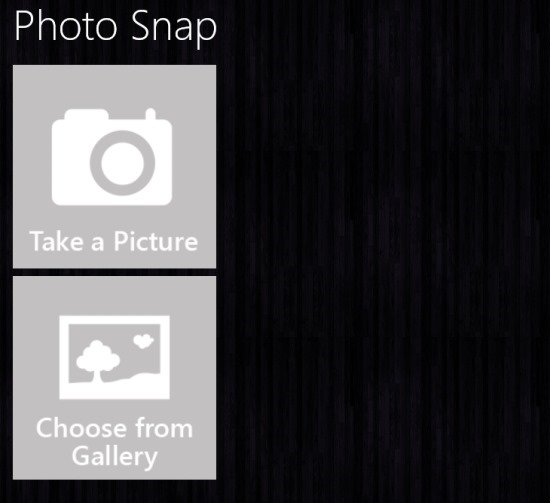
Click on the appropriate tile to select an image to which you want to add effects or edit. I tested the app with the camera option and it was working fine. For demonstration purposes I am going to use an image that is located on the hard disk. To do so just click on the “choose from gallery” tile and you will be presented with an interface from where you can select an image for processing.
After you have selected the image that you want to edit, you will be presented with the interface as shown in the screenshot below. I have pointed out the functions that are commonly used for your convenience so that you can start using the app right away with minimum efforts.
Clicking on the effects button will bring up a small windows with preview of the effect that can be applied on to the photo as shown below. This is a handy feature because you do not have to apply effect to get the idea of what it does; you can simply preview them as thumbnail as seen shown below.
The advantages of this app is that it is very convenient to use and interact with, this makes it really easy to edit photos and and apply effects to images in Windows 8. To download Photo Snap for Windows 8 click on this link. Also don’t forget to try out Photo Studio for Windows 8.


