This tutorial explains how to download all videos of a Tumblr blog from desktop. I have done this using a software, named as “TumblrRipper“. This software automatically fetches all the videos available in a particular Tumblr blog and saves them to the preferred output folder. You just have to provide the Tumblr blog URL and set the destination location. After that, it works automatically to find videos available on that Tumblr blog and downloads them in the selected folder.The best thing is that you can add multiple Tumblr blogs and start the video downloading process. However, do note the blogs that you are adding must be public. It won’t help you get videos from private Tumblr blog. Another great feature of this software is that it also lets you download animated GIFs and images from any public Tumblr blog.
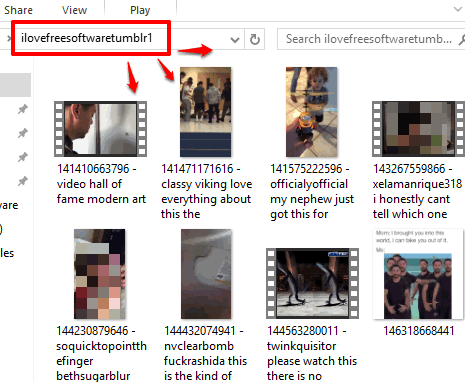
The screenshot above shows videos downloaded from a Tumblr blog using this software.
How to Download All Videos of a Tumblr Blog from Desktop?
Step 1: Click this link to grab the setup of this software. After installation, you can open its simple interface.
Step 2: Click that New Tumblr icon and a separate window will open. Now you have to select the Blog Type, which is Tumblr, of course. It also supports Instagram, Flickr, and 500px, but none of these options work to download videos or images. Anyways, our focus is to get videos from Tumblr blog, so click that button and move to the next step.
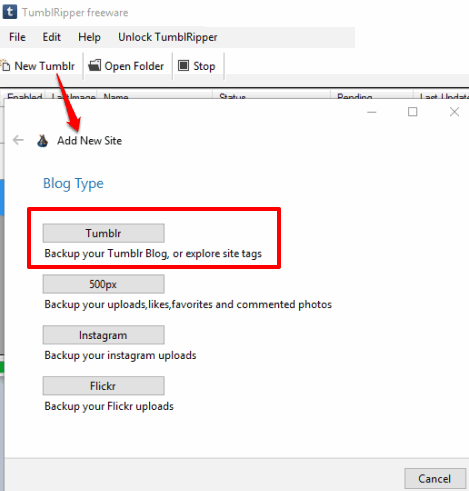
Step 3: You need to copy the URL of any public Tumblr blog and paste it in the given field. Also, under Options section, you must enable Download Videos option. You can also enable Download Photosets option to grab images from Tumblr blog. Thus, you won’t have to use some other Tumblr image downloader software or extensions separately.
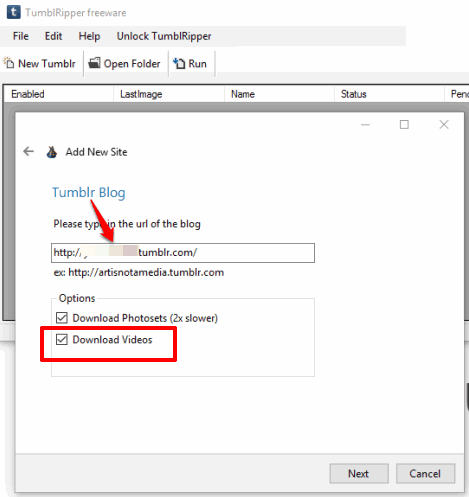
Step 4: Press the Next button and now you have to set Profile name to add it on the interface of this software and destination folder to save the videos.
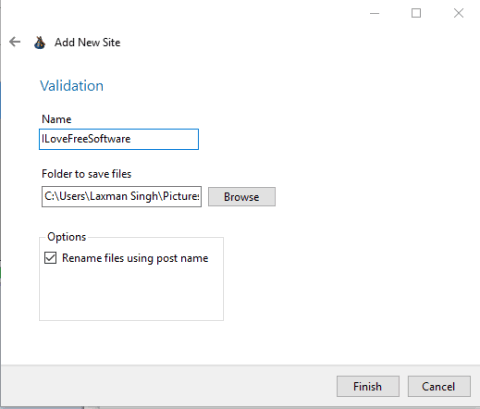
Step 5: Press the Finish button and the profile will be added to the main interface of this software. Repeat all these steps to add more Tumblr blogs. Finally, you can press Run button and the software will start finding the total number of pages and videos available in those pages.
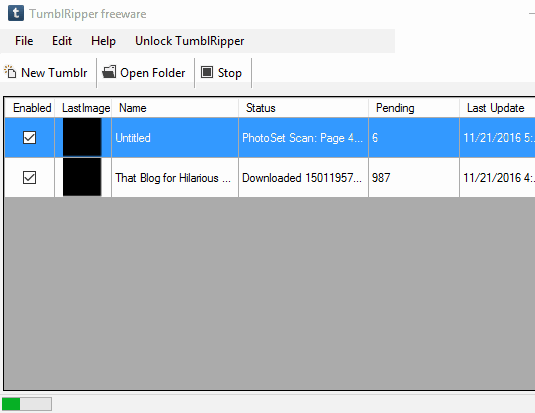
After that, the video downloading process is started automatically and one by one all the videos will download to the selected folder.
This software bulk downloads tumblr videos and there is no option to download a particular video. So, if your need is to download a particular video from a Tumblr blog, then you may any of these free Tumblr video downloader websites. For bulk video downloading from multiple Tumblr blogs, this software is perfect.
The Verdict:
This is a powerful Tumblr video downloader software. Still, using it is very easy. Follow the steps mentioned above and you will be able to download all videos from your or any other Tumblr blog. It is a good option to backup Tumblr videos.