
How to Change Start Menu Icon in Windows
Windows Start Menu Icon Changer is a Free software by which you can change the icon of the start menu button in Windows. It is an amazing free software.
→
Windows Start Menu Icon Changer is a Free software by which you can change the icon of the start menu button in Windows. It is an amazing free software.
→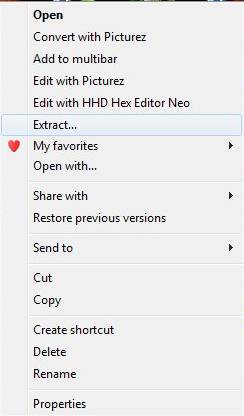
qiewer extractor is an extension for Windows Explorer which allows you to extract a large number of archives right from Windows Explorer. Free download.
→
Ticno Multibar is a free dock bar for Windows which comes with support for themes, launchers, plugins, and a lot more.
→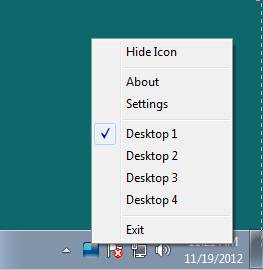
mDesktop is a free virtual desktop utility for Windows which allows you to create up to 10 virtual desktops. Download and try this tool absolutely free.
→
Here, are 5 free desktop calendar software for your windows desktop. Download and try these desktop calendar software for free.
→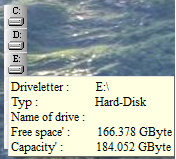
CFMiniBar is a free desktop enhancement utility to access individual drives through desktop. Try CFMiniBar to Access Hard Drives from Desktop Free.
→
Crap Cleaner is a free system optimizer software to optimize PC with some unique options. Download Crap Cleaner to optimize PC free.
→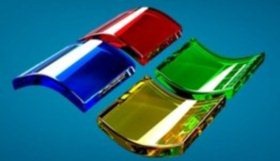
Windows 8 Simulator is a free Windows 8 simulator which gives you a complete feel and taste of Microsoft Windows 8. Download for free
→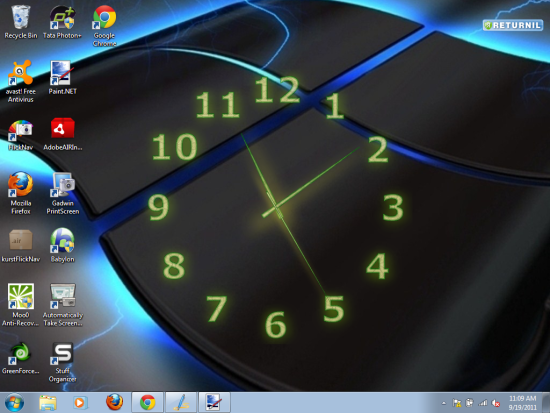
Desktop Clock is a good utility desktop gadget to enhance desktop look or even to keep track of your schedule. Download free desktop clocks here.
→Pretty Run is a free keystroke launcher to search programs, files, folders, browser favorites, clipboard, and more. Download Pretty Run Free.
→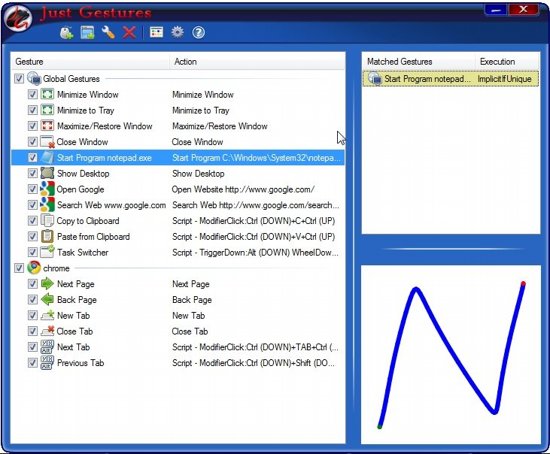
Just Gestures is a free mouse gestures recognition tool designed to make the most out of a mouse and allows you to add mouse gestures. Download Just Gestures free.
→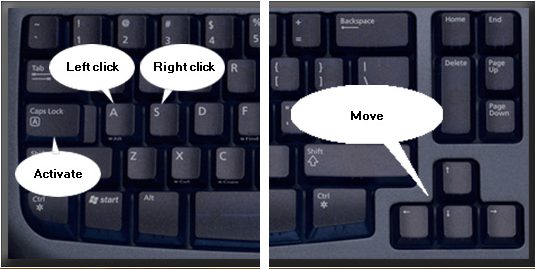
MouseFIGHTER is a utility to control your mouse cursor with the keyboard; mouse-free navigation. Download MouseFIGHTER Free.
→
Webshots Desktop is a free software to create wallpapers and screensavers from your own photos. Webshots Desktop is completely free. Download Here.
→