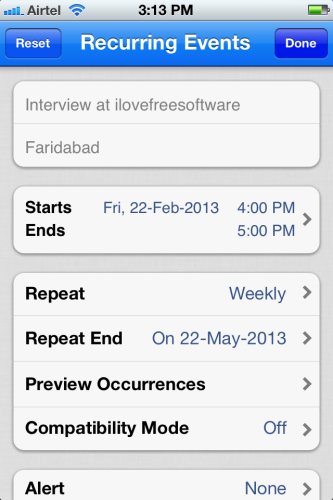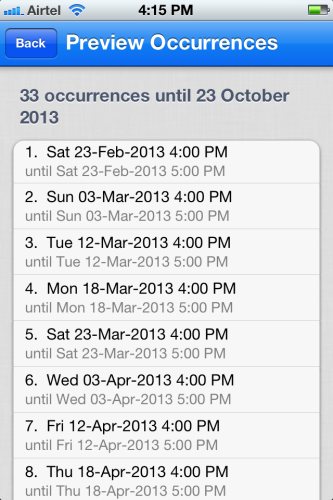Recurring events is a iPhone app that lets you set event reminders. The special feature it has is that it lets you customize when these event reminders are repeated. For example if you have a important office meeting every second Monday of a month, than this app gives you advanced option to set a repeating meeting reminder for the same. You will not have to set a manual reminder everytime.
Let’s see how this event reminders app works:
As seen in the screenshot above the homepage of the app first asks you to add a title and location for your event. Then enter the start date and time of the event and end date and time of the event. After this you get the option to select whether to repeat the event or not. You can select the event to be repeated daily, weekly, monthly or yearly. The best part is that you can even to repeat the reminder for certain select days of the month. For example set an reminder for every 1, 15, 20, 30 of every month. This will automatically remind you of this event every month on the given dates.
You can also choose to receive an alert a few minutes, hours or days before the event. Just select alert time and you will be reminded of your important event according to your choice. All these events marked by you will be saved to your Google calendar or your iCloud account whichever you choose. You can also add notes to each event through the notes option. After filling in all the fields just click on the done button on the top right hand side. Which will show a pop up confirmation window, click yes on that. The event will be saved to your calendar and you will be reminded timely for this event.
You also get an option of ending the reminder you have set. See the screenshot above, it has an option called Repeat end. Here you can choose a date from which you would like the reminders to stop. The Preview Occurrences link shows you how many times this event will occur during the time interval set by you. Like the below screenshot shows the event reminder set by me will occur 33 times till its end date in October.
The reset button on the top left hand side lets you erase the data you have entered in the fields and start entering new data.
I found this recurring event reminder to be of great use. I can just set reminders about event or meetings once and do not have to worry about making another reminder. So go ahead and try this app. I’m sure you’ll find it as useful as I did.
For downloading Recurring Events you can go to the iTunes store and search for it or click here. You can also scan the QR code given below to download this app.