Tinycards is a free flashcard app for iPhone to create automatic flashcards on any topic, like languages, geography, science, Pokemon names, music notes, etc. This app is developed by the team of one of the best language learning services Duolingo. Unlike other flashcard apps such as Flashcards*, Flashcards with Cram.com, CleverDeck, etc., you don’t have to create flashcards manually to learn anything, as the flashcards are created automatically by this app for the topics you follow. For each topic that you follow, Tinycards will create automatic flashcards and also provide some lessons for learning and practicing.
If offers tons of topics which you can follow with just a tap or you can also create your own topic decks. While going through flashcards and lessons, it will let you memorize individual flashcards, mixed up flashcards, repeated flashcards, and more in order to assist you to learn the topics you’ve followed with ease. Similar to Duolingo, this app also uses spaced repetition learning methods, but the topics are not limited to languages only.
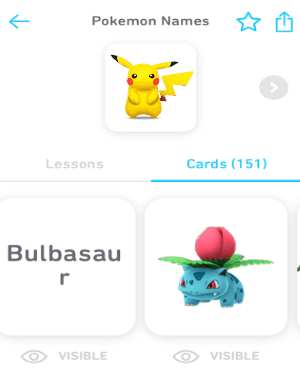
Using This Flashcard App by Duolingo to Create Automatic Flashcards on Any Topic:
When you launch the app for the first time, it will ask you to sign up or you can use your Duolingo credentials to sign in. After you’re in, you’ll see 4 different tabs at the bottom of the main screen named, Stream, Search, Favorites, and Profile. To start following topics, simply go to the “Search” tab and type any keyword in the search bar. After that, the app will recommend all the decks and topics related to the keyword. If you want, then you can go ahead and follow any of the decks or use the topics to get started with auto flashcards.
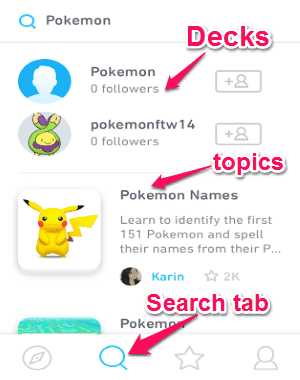
All the topics from the decks which you’ve followed will be visible on the “Your Stream” section of “Stream” tab. There you’ll also see a section named “Trending”, where all the trending flashcard topics will be shown. You can use these topics with a single tap to get started with the lessons and flashcards.
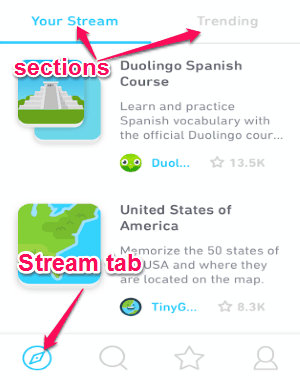
When you tap and open up a topic, you’ll see two different tabs named, Lessons and Cards. On the Lessons tab, there will be dozens of levels which you need to unlock by completing one after another. In each level, it will display animated flashcards, mixed up flashcards, and repeated flashcards which you have to memorize and answer the questions or quizzes asked by the app. Each time your answer is correct, the strength bar at the top of the screen will fill up a bit. For example, let’s say you’ve selected the topic “Pokemon Names”, then first it will show a Pokemon character or multiple characters and then it will ask you to choose the correct names of the characters. Keep answering correctly to fill up the entire strength bar and unlock the next “Lessons” level.
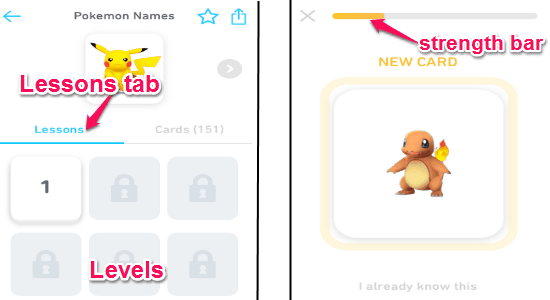
Whereas, on the “Cards” tab it will simply create and display automatic flashcards of the topics which you’ve selected. You can tap on any of the cards and the app will assist you to learn the card details based on the topic. For example, when you select the topic “Pokemon Names” it will display the Pokemon character’s flashcards at the bottom of the screen. Now, when you tap on any of the cards it will simply flip the card with the name of that particular Pokemon character, as shown below. If you find any particular topic interesting, then you can favorite it in order to access it later from “Favorites” tab.
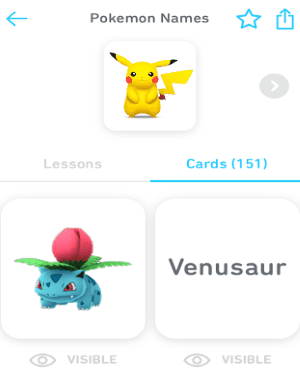
Apart from offering tons of topics and decks including languages, geography, science, and more, it also lets you create your own decks. To start creating decks, simply tap on the “Profile” tab and then hit the “+” button. After that, you’ll be able to give a title to the deck, add a description, add flashcards, insert images or text on both sides of a flashcard, set privacy, etc.
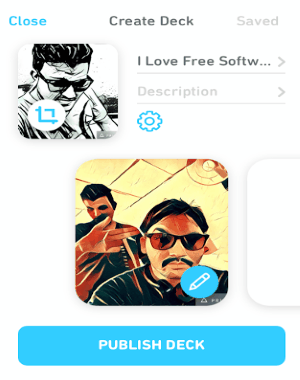
My Final Verdict:
Tinycards is a very interesting app for iPhone by Duolingo that automatically creates animated flashcards on any topic of your choice. There are tons of topics related to languages, geography, etc. However, you can also create your own decks of flashcards. If you’re looking a flashcard iPhone app which doesn’t require you to create flashcards manually, then you can start using Tinycards.