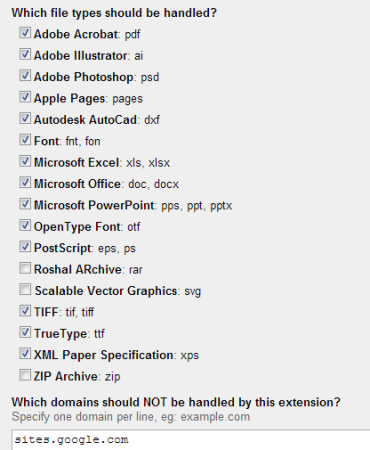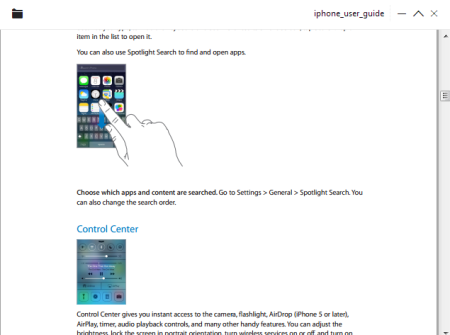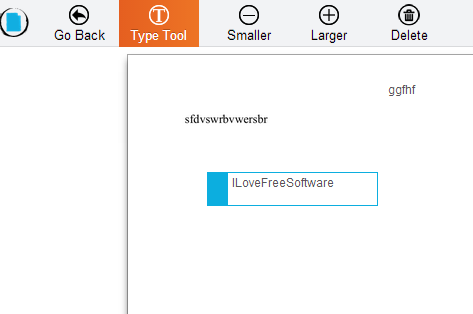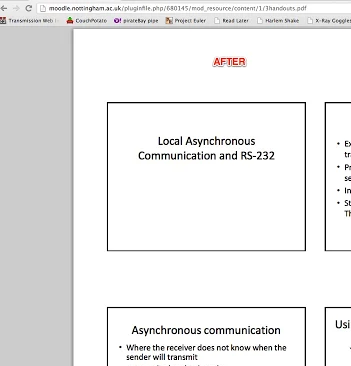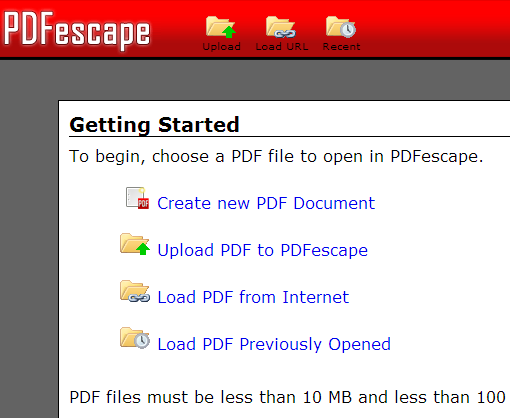Here’s a list of 5 free PDF reader extensions for Chrome. Even though Google Chrome comes with support for PDF documents by default, if for some reason the default PDF reader is not working, or you’re looking for something a little bit more advanced, you’re in luck because there’s several different extensions and apps for you to choose from if you just open up the Chrome Web Store.
Below you will find a list of 5 such PDF reader extensions for Chrome. Check them out.
Docs PDF/Powerpoint Viewer:
As you can see from the title of this Google Chrome PDF extension, next to being able to open PDF documents, Docs PDF/Powerpoint Viewer will also allow you to open a whole heap of other formats, including Microsoft Office documents and various different image formats.
Some of the supported formats include PSD, DOC, DOCX, EPS, PPS, XPS, DXF, etc. Full list can be seen on the image above. This extension is to be used as an alternative to Google Docs Viewer. It allows you to easily preview any of the supported document formats that you have hosted on Google Docs, including PDFs, of course. You’ll have to grant it access to your Google Drive in order for this PDF reader extension to work.
Get Docs PDF/Powerpoint Viewer.
PDF Viewer:
Technically speaking, PDF Viewer isn’t an extension, but rather a Chrome app that lets you open PDF documents from a local disk using Chrome.
It’s a very simplistic PDF app for Chrome that lets you easily read PDF documents stored on your local hard drive. To do that, run it from the “Apps” menu, right click on the window that pops up, and select Open to start reading PDF documents.
Get PDF Viewer.
PDFzen PDF Viewer & Editor:
PDFzen PDF Viewer & Editor is a Chrome app that let’s you to not just view, but also edit PDF documents, at least the ones that can be edited. It won’t work with locked documents or documents that were closed for editing.
Editor isn’t particularly advanced, you get the Type tool and also controls for managing fonts, but for an online editor, it’s more than enough. It also connects to Google Drive and allows you to edit PDF documents directly from there, without having to download them first.
Get PDFzen PDF Viewer & Editor.
Moodle Direct PDF Viewer:
This Chrome PDF Reader extension is aimed at students whose universities use Moodle software in order to manage schedule and collaboration between students.
Instead of having the default PDF viewer opening files, which isn’t very good, with Moodle Direct PDF extension you get a better PDF viewer when clicking on PDF links from inside Moodle.
PDFescape:
As always we save the best for last. PDFescape is a free PDF reader extension for Chrome that’s also a PDF editor.
With free version of this extension, actually app, you can upload files from your computer or load PDFs directly into it from a website via URL. Once they are loaded they can be viewed, or if you want, you can also edit them.
Get PDFescape, or read more about it over here.
Conclusion
A lot of interesting extensions and apps can be found in the Chrome Web Store when it comes to managing PDF documents. There’s apps for everything from local viewing to online editing and reading of PDF documents. Try some of these plugins and lets us know about your experiences in the comment section down below.