Creator Kit is a free tool to create animated videos from text which lets you turn your text into fast paced animated text videos in a matter of minutes. You can apply various transition effects to your text to make a great text video. This tool is also available to be installed as an app on iOS devices and Android devices.
When you visit the Creator Kit website you will see a page like the one shown in the screenshot below. The home page will show you a sample video, to let you know the kind of videos that can be created. You will also find featured videos list on the home page of the website.
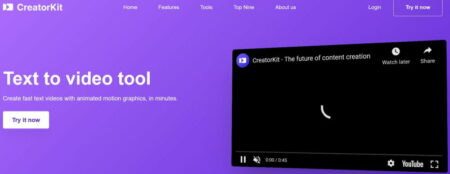
You can click on the try it now button to see how the whole process works. This will take you to a video creation page which can be seen in the screenshot below. Here you can understand the basic process of making a text video, through simple steps.
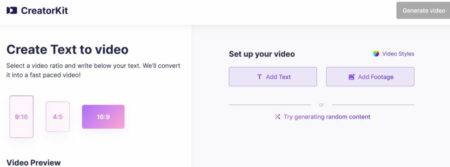
Firstly choose the video ratio you want out of the three given choices. Then add text which you want to animate. You can also add images or video footage to be included in the video. Once you are done with it, click on the generate video button given at the top right corner of your screen. It will take a few seconds for your video to be compiled and then you will get an option to download it.
If you like the video which was made and want to take advantage of the templates provided by the website for videos, then you can signup and create an account. Once you create an account you will be taken to the welcome screen and you will see the button to create a new project.
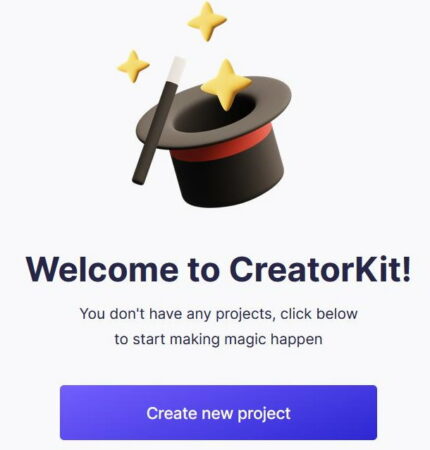
Click this button and you will be asked to give a name to your new project.
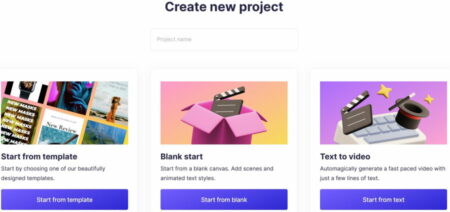
After you give a name, you will see three options at the bottom. You can start making your video by choosing a free template from the first given button. Otherwise use the second button to start with a blank page and choose everything from scratch or go with the third option to automatically create a video by just adding the text that you want.
The blank video will ask you to choose everything in the video from text, image, video, transitions, colors, fonts, etc. The template one will ask you to choose a template and then you can work around the template chosen. In the text to video option, all you have to do is provide the text and image or video which is optional. The rest of the process is done by the tool itself.
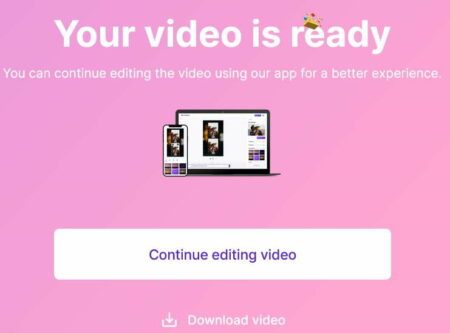
Choose the one which you want to work with. All the three processes are quite easy. Once you are done with creating a text video, you will get an option to download, as can be seen in the screenshot above. Click on the download link provided. The video will be downloaded on your device in mp4 format.
You also get the choice to further edit the video in case you want to change something by clicking the “continue editing video” button. The videos you create will be saved to your dashboard on the website for easy access.
Summary:
Creator Kit is a nice website which lets you create amazing videos from text. The entire process of creating an animated video from text is pretty simple. The results are great and can be used anywhere. The website also offers a Pro version which can be bought to use variety of templates and tools offered.
Check out Creator Kit website here.