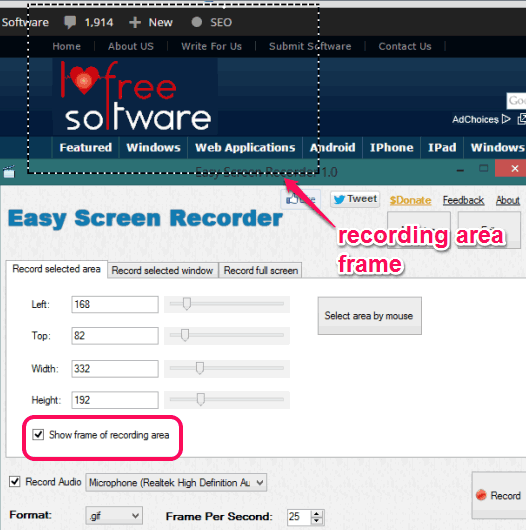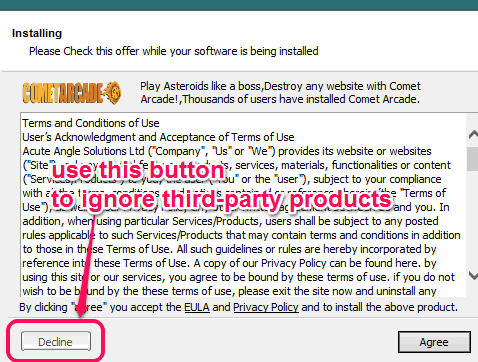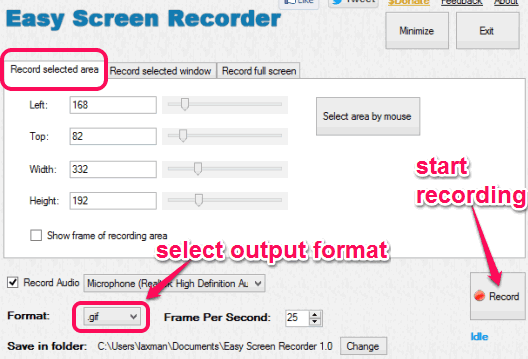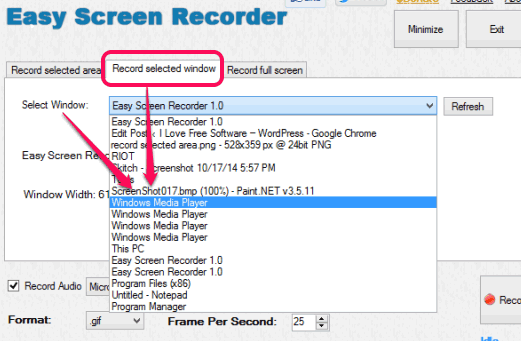Easy Screen Recorder helps to record desktop screen in gif, swf, and mp4 format. Thus, one of the main benefit of this software is that you don’t have to separately use any standalone gif screen recorder.
Apart from this, it lets you choose any opened window to start recording. It shows the list of opened windows in drop down menu on its interface and you can select any window (browser window or any other application) for recording.
This free screen recorder software also helps to select any custom area for recording. All these features makes it advanced yet very simple to use screen recorder.
In above screenshot, you can see its interface, and recording frame that you will be able to customize according to your requirement.
Also check these 5 best free screen recorders covered by us.
How To Use This Free Easy Screen Recorder?
Just download its setup file by clicking on the link placed at the end of this review and install it. Be very careful during installation. It will prompt multiple third-party tools. Simply ignore those products using Decline button and continue with its installation process.
After installation, it will run in system tray. You can click its tray icon to open its interface.
Interface of this screen recorder provides three main tabs. These are:
Record Selected area:
This is the most important tab of this software. This tab will help you to select a custom recording area using recording frame and by moving available sliders. Recording frame will help you to preview the recording area and sliders will help you to move the recording frame to required position. You can also use mouse to select recording area.
Once you have adjusted the settings, you can select the output format, and frames per second for recording. See the screenshot above. Destination location for storing the recorded video can also be set by you using this tab. Once all the adjustments are done by you, you can start recording.
For mp4 format, it also supports audio recording feature.
Record Selected Window:
This is also a unique and interesting feature of this software. This tab automatically grabs list of all opened windows. You can choose any window from drop down list for recording. Current width and height of that selected window is automatically judged by this software. Therefore, you don’t have to customize the recording area.
Select any opened window on your PC and record it.
Record Full Screen:
This tab is the most easy to use tab of this software. As the name suggests, this tab helps to record full desktop screen. You don’t have to select any option. Just access this option and start recording.
Conclusion:
Easy Screen Recorder is one of the best screen recorder software. I personally liked its features to record screen in animated gif and choose any opened window for recording.