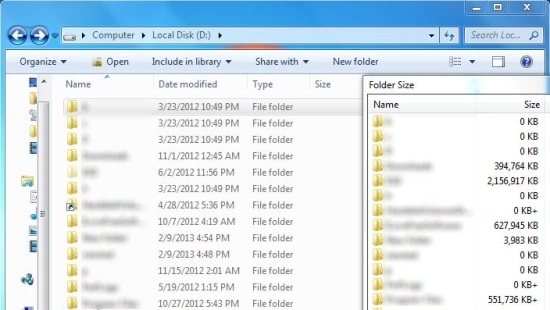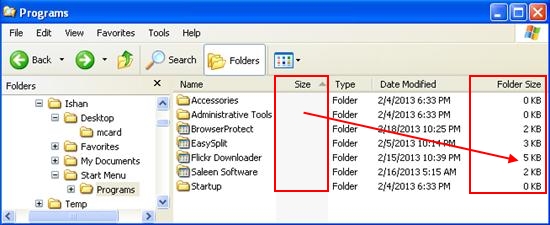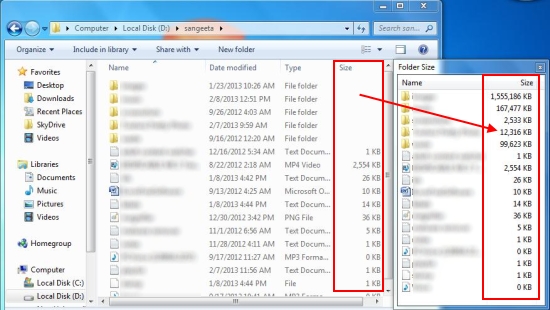Folder Size is a free software that lets you view folder size in Windows Explorer. This software adds an extra column in Windows Explorer that shows size of folders. I really wish this was something Windows provided natively, but thank god, this free software fills that gap.
It’s a small and lightweight application that silently tracks the files and folders that you access and scan them for their exact size. Folder Size then displays this size by adding an additional column named as “Folder Size” in the “Details” view of Windows Explorer.
Folder size software comes with this great feature of displaying the folder size within the “Details” view of Windows Explorer. It works on Windows 2000, XP, Windows Vista, Windows 7, and Windows 8. The program provides comprehensive solutions to view folder size on your on your Windows PC. We will one by one cover this for both Windows XP and Windows 7, but first have a look on the download and installation part of Folder Size.
Download and Install Free Software to View Folder Size in Explorer:
Folder size is an open source software that can be downloaded free of cost from SourceForge. Use the link given at the end to go the download page of the software. There you will see two downloadable links: one for 32-bit and another for 64-bit Windows (also read our another post on difference between 32-bit and 64-bit Windows). Download the particular version to your system and install Folder Size just by just double-clicking on the setup file and following simple instructions provided by the installation wizard.
Once the software is installed, you can use it to view folder size on your Windows system. Let’s see how it works independently on Windows XP and Windows 7.
View folder size in Windows XP, Windows 2000:
Folder Size was initially developed for Windows XP (and Windows 2000), hence it works best with this version of Windows. What it basically does is that it adds up a new column named as “Folder Size” in the “Details” view of Windows Explorer and displays the complete size of each file and folder within that column.
You can simply install the software to your Windows XP system and view the folder size listed against each folder in Windows Explorer.
Note: This version of Folder Size works for both Windows XP and Windows 2000.
View folder size in Windows 7, Windows 8, Windows Vista:
The Windows 7 version of Folder Size is still in its beta phase of development, however, it works quite well when it comes to the performance. What basically happens is that after you install Folder Size on your Windows 7 PC, a pop up gets displayed every time you open the Windows Explorer. Now when you switch to the “Details” view, the popup will display the size of each folder along with the size of files, which is not displayed otherwise. The popup window is resizable and can be moved anywhere on the screen.
Note: This version of Folder Size works for Windows 8, Windows 7, and Windows Vista.
Key Features of Folder Size:
- Free desktop app to view folder size.
- Works with Windows 2000, Windows XP, Windows Vista, Windows 7, and Windows 8.
- Displays the complete size of the folders in KBs.
- Real-time update of folder size.
- Lightweight and easy-to-use.
- Handy and reliable.
- Available in 9 other languages apart from English.
Also check another free software to split folders in smaller parts.
The Final Verdict:
Folder Size is a nice free utility to view folder size on your Windows PC. It’s a useful program that determines size of each folder that you access and displays that in the Windows Explorer. Although the author have also mentioned that it shows up the folder sizes in Open and Save dialogue boxes as well, however I didn’t find that working. You can download the software for free and try this at your own end.