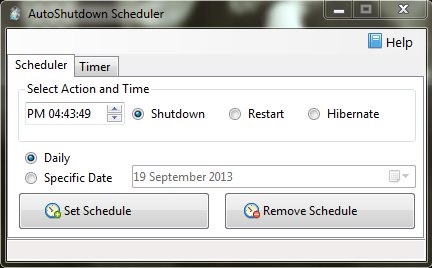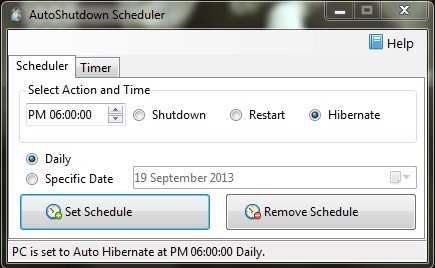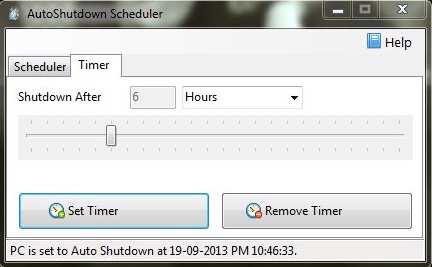AutoShutdown Scheduler is a free shutdown scheduler that lets you schedule power off, restart, and hibernate operations for your PC. That means, using this simple tool, you can set a time in advance, on which your PC is to turn off, restart, or hibernate automatically. You either specify a particular day on which you want to schedule the Shutdown operation, or set a daily schedule. Apart from that, you can set a Timer in hours or minutes. This will automatically turn off your PC once the timer reaches to 0 (zero).
I was actually creating a bootable USB drive in office when I realized that I am getting late for home but could not shutdown PC since the bootable USB creation was in the middle of the process. Luckily, one of my colleagues reminded me to use an automatic shutdown scheduler software. So I quickly grabbed System Timer and scheduled PC shutdown for two hours later. This automatically turned off my PC after finishing the USB creation, without having me wait and turn it off myself.
So today I decided to review another similar useful shutdown scheduler, so that you may use it to schedule a shutdown operation for your PC, if you have some processes running on your system that you can’t end right now, but have to go out for some important work. So here I am, with AutoShutdown scheduler. Let’s see how you can use this handy scheduler software on your system.
Schedule Power Off, Restart, and Hibernate with AutoShutdown Scheduler:
Using AutoShutdown Scheduler is not at all difficult. Just download the software using the link given at the end of this article and install it in your system. Now when you launch this free shutdown scheduler, a window will open up that looks like the above screenshot.
As you can see, it consists of two different tabs. The first tab lets you select a shutdown action and time to schedule shutdown. You can either choose to turn off (shutdown), restart, or hibernate PC. Now here you can also specify whether you want to run the scheduler on daily basis or on a specific date. Once you are done, simply click on the Set Schedule button and you are done.
If you know in advance how much time the running process will take to finish, you can also set a timer to shutdown PC. The Timer tab consists of an easy to use slider which lets you specify the time after which you want to shutdown PC. You can specify this time in minutes or hour and hit the Set Timer button to begin the timer.
This is pretty much about using this tiny shutdown scheduler. Now let’s have a quick look on its key features.
Key Features of this Free Shutdown scheduler:
- Free software to schedule shutdown for future.
- Automatically turn off, restart, hibernate PC at scheduled time.
- Set scheduler on daily basis or for a particular day.
- Can also run timer for automatic shutdown.
- Handy and lightweight.
- Easy to use.
The Final Verdict:
AutoShutdown scheduler is a handy and easy to use tool to schedule automatic shutdown on your Windows PC. Give it a try and share your experiences via comments.