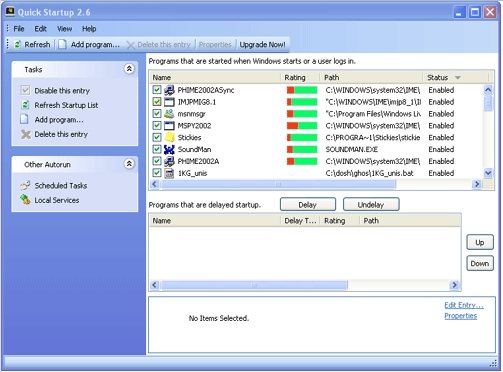Quick Startup is a free startup manager that allows the user to manage and control the startup entries and programs all at one place. In other words Quick Startup is an efficient Startup manager that allows the user to add, edit and delete programs that start to run during the Windows startup.
When the user starts the computer there are a set of drivers and service processes that start to run by default. Also when certain applications are installed, processes corresponding to them also start by default. However, these applications are not always required during Windows Startup. The Windows startup usually becomes slower when too many startup programs are lined up to run during the Windows startup.
Also when some heavy processes are scheduled to start just after Windows boot-up, the performance of the system gets degraded considerably. This can be avoided with the help of Quick Startup. This free startup manager enables the user to control what programs are to be run during System Startup.
Here are various features of Quick Startup free startup manager:
Deleting Startup Entries:
Usually, there is a list of programs and processes that need not start as soon as Windows is started. The user can choose to stop them or even remove them permanently from the startup list using this free startup manager. When the user just stops the process, it remains in the list. The user can allow the process to run during startup any time later. However, when processes are removed from the startup list, the process permanently is removed until the user manually adds it to the startup list once again. The user can choose between either of these options to configure the startup programs.
Adding New Startup Entries:
The user can also add new entries to the startup list using this free startup manager. This can be done by using the ‘add program’ option. The user can browse and find the application or can specify the name and the directory path to add it to the list.
Also check out other free startup manager we reviewed earlier, including, System Ninja, and Soluto.
Find about Unknown Processes:
Usually the user can identify the process using its name and the company. However in certain occasions, the user is given no clue about what the process is. During such situations, the user might end up stopping a critical System process. To avoid this, the user can find information about the process. When a user is not sure about stopping a process, he can google it to see the purpose of the process. This can be done by right clicking on the process in the list and Choosing ‘Search Google’ from the pop-up menu.
Boot-up becomes so simple and quick when Quick Startup free startup manager is used. This free startup manager comes from the makers of Glary Utilities, and Glary Undelete. The user can control and manage the startup programs all using a single interface of Quick Startup.
Download Quick Startup free.