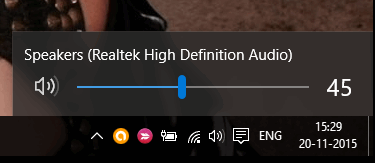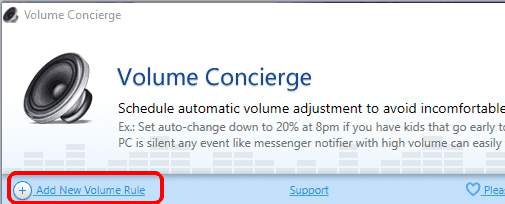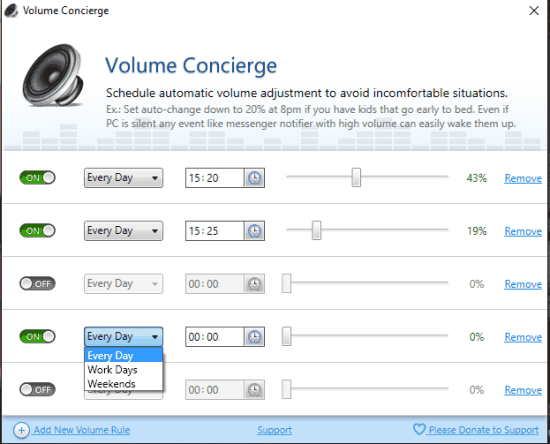Volume Concierge is a free volume control software that lets you set timers to automatically change system volume at a specified time. You can set timers or reminders for a particular day, every day, workdays, and weekends to change the volume of your PC.
To use this software, you need to create rules. For each individual rule, you can set time using presets, and volume level in percentage. After this, leave it to run in the system tray to automatically perform its task.
Below recording shows PC volume automatically adjusted by this software.
If you want to lock PC volume, you should check this link.
How To Use This Time Based Volume Control Software?
Grab the setup of this software and install it. You should be careful during the installation. It offers a third-party tool that you can skip by unchecking the link for that particular tool and continue the installation of this software.
After opening the UI of this software, the very first thing you must do is create a new rule.
Use Add New Volume Rule option and you will be able to insert details to create your rule. For example, you will be able to set day, time, and volume level. When a rule is created, it is saved automatically.
In a similar way, you can add more and more rules.
Close the interface and it will minimize to the system tray. That’s it! Now it will automatically execute the first rule on scheduled time and volume will be adjusted automatically and so on.
Conclusion:
Volume Concierge is a tiny software but takes the burden of adjusting the system volume for different time periods of a day or different days on itself. All you have to do from your end is create rules and let it run in system tray.