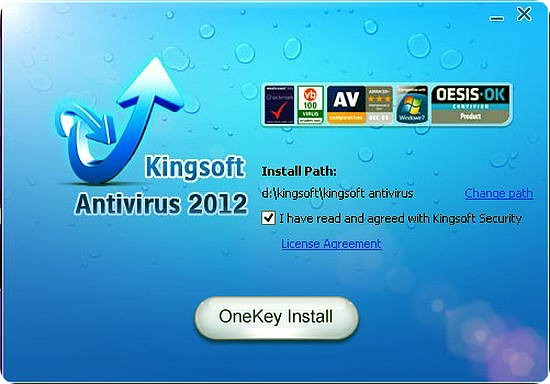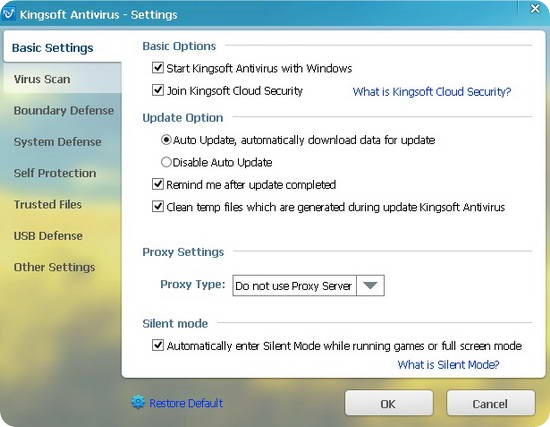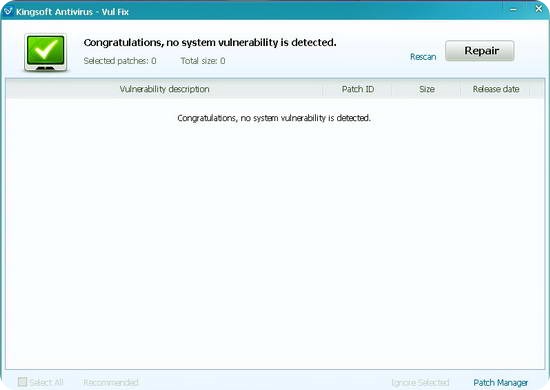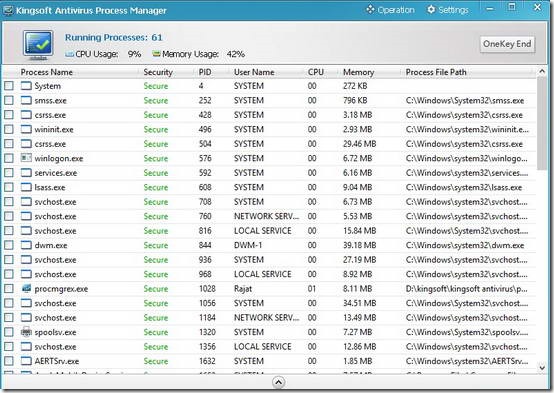In my previous article, I explained about Cloud Antivirus systems, a new breed of Antivirus software that enables maximal protection of your System while keeping the system resource usage to a minimum. Today, ILFS will be briefly reviewing one such great and quite efficient Cloud antivirus solution, namely Kingsoft Antivirus. Read on to find out more.
What is Kingsoft Antivirus?
Well, to put it straight forward, Kingsoft Antivirus is a free Cloud Antivirus software. It is developed and maintained by Kingsoft Corporation Limited, which is one of China’s biggest and oldest software companies. Kingsoft Cloud Antivirus features a host of innovative features, which make it stand apart from the rest of the regular AV software.
Here’s a quick lowdown on Kingsoft Cloud AV’s primary features:
- Real time protection module, allowing the system to be monitored for threats 24×7.
- Smart quick scan feature, which scans only the important system files and thus takes significantly less time than a full system scan.
- Ability to add extra system modules through free updates.
- Incredibly lightweight on system resources.
- Removable media protection.
- Compatible with all major Antivirus systems, and can run concurrently with them.
- Supported from Windows XP through Windows 8.
Installing Kingsoft Antivirus
The installation process is pretty straightforward, just like any other software. The user downloads the main installer file (about 13MB) from the product’s homepage. After installation, the product is ready for a first time system scan.
Here’s the first screen encountered on running the installer.
This is how the main UI looks like. You’ll be amazed to see that the software installs in a mere 5-10 seconds. Now that’s fast.
The User Interface is pretty standard. The top bar consists of links to the most used options. The big circle that adorns the main Window consists of shortcuts cum indicators to something called boundary defense. It consists of seven indicator modules that perform the following tasks:
- Web Defense: Protection against online web threats, viruses etc.
- IM Defense: Protection against malware whenever user(s) are chatting using IM applications.
- Video Defense: Secures the system against malware hidden in online embedded videos.
- Download Shield: Blocks malicious software from being downloaded to the system.
- USB Defense: Secures Removable media such as flash drives from malware.
- K+ Defense: One click toggle to enable or disable full system protection
Apart from that, the QUICK Scan feature scans important system files for malware.
The following screenshot shows the quick scan UI scanning the important system areas. Any suspicious files are logged in a separate “threats” tab.
The settings window, accessed from the drop down menu on the top right, allows extensive configuration of the Software.
The anti hacker module, that detects and corrects vulnerabilities in Important system settings.
Finally the Utilities Section of Kingsoft AV consists of three specific sub-applications that provide easy access to important system settings. These are summarized below:
- VUL (Vulnerability Fix): Checks system vulnerabilities, and automatically corrects them. For example, if some critical OS updates are missing, the module automatically downloads and installs them.
- Schedule: Helps create automated scheduled System scans for suspicious files.
- APP Man: This is just a task manager module, that helps in managing running applications, and ending unresponsive ones, if required.
Conclusion
Kingsoft Cloud Antivirus is a great and innovative cloud AV solution. It provides comprehensive system protection against all kinds of threats, all for free. As an added benefit, it’s free of cost and super lightweight on system resources. But even with a light footprint, it provides almost all the features of a full fledged regular AV system. Kingsoft AV therefore clearly demonstrates the potential Cloud AV systems hold for the future of AV technology.
What do you guys think about this software? Have you used it before, or do you use it currently? If no, do you plan on using it? Let me know in the comments below.