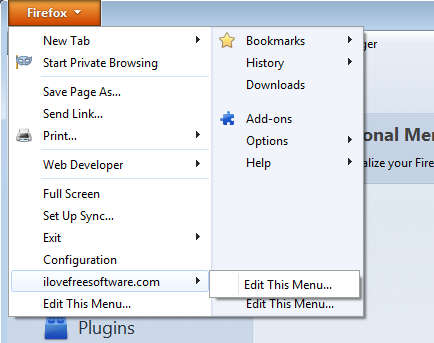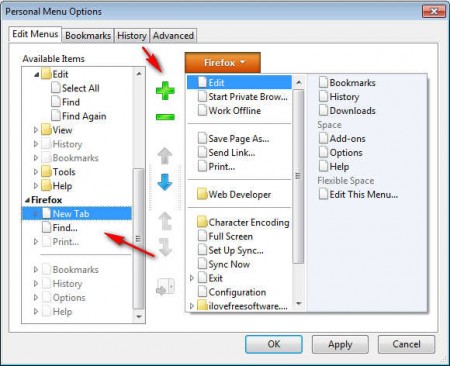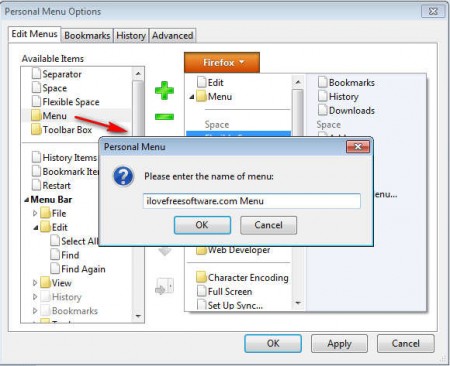Personal Menu is a free Firefox plugin which you can use in order to create special menus inside Firefox, where you can store launchers and bookmarks important for you. You can even add and create specific Firefox Launchers like New tab or window with the help of Personal Menu, which is great for all those who used to click the Firefox menu to open new windows, which became hidden behind several levels of dropdown menus in the latest changes to the Firefox design.
Adding new custom made menus to the main Firefox menu is very easy with the help of personal menu. All that you need to do is open up the installed Firefox extensions list, find Personal Menu and then simply select options. In options you will find everything that you need for changing the Firefox menu the way that you want, you can:
- Edit existing menu entries
- Delete menus entirely
- Change order of the menus
- Add new menus, remove sub-menus
- Rename existing menus
Each one of these options gives you total control over your Firefox menu and you can easily make it your own, with custom entries.
Edit and create new Firefox menu entries with Personal Menu
After you’ve opened up the options of Personal Menu you will see everything that can be changed with the help of this menu editing Firefox plugin.
Here we have all the important Personal Menu options showed with arrows. On the left side, the most important menu that you can edit would be the Firefox menu, which is the default one that can be seen in the upper left corner of the screen. By double clicking on each one of the default menu entries from the list on the left, see image above, like the New Tab menu selection for example- You can either remove them from the main menu list on the left or you can restore them.
You can also check out IceDragon, free and safer version of Firefox.
The second more important option would be the big plus sign which also has an arrow pointing to it. With that plus, you can easily create a completely new menu entry.
Clicking on the green plus sign will activate the add new menu entry dialog where you need to select a name for your personal menu, and then you can even assign a special keyboard launch combination. It’s very important that you select the Menu options from the left menu, because if you have the Firefox menu opened, the green plus will only add submenus.
Also check out how to see passwords stored in Firefox reviewed by us.
Conclusion
Personal Menu free Firefox menu editing plugin is a great way of how you can easily change the way that your Firefox menu looks like. Add to it only the options that you use, so that you’re not confused later on when you need to access something quickly, so that you don’t have to go through a bunch of Menus. This Firefox menu editing tool if of course completely free, so if you’re looking for a way to customize Firefox even more, than definitely give Personal Menu Firefox free plugin a try.